|
In the Scorpion
application model events play an important role. A large number are
defined by the system. You can add user-defined events. In
an event-driven environment one can easily customize the system by
configuring special command
sequences to be run when a specific event occurs.
The
system defined events may also be called from within an other event, either
by the localized name or by the internal name.
Start up
Terminate
Before Start
After Stop
Before inspection
After inspection
Unknown unit
Quality alarm activation
Quality alarm deactivation
Before Open Settings
After Close Settings
Before Open Service
After Close Service
Image N exposed
Image N complete
Image grab
After image acquisition
Inspection
User defined
Error
Using the internal name
will always work when transferring profiles between computers with
different locale settings.
The following buttons are available:
 -
New - creates a new event or command handler -
New - creates a new event or command handler
 -
Edits the selected handler -
Edits the selected handler
 -
De/Activate - activates or deactivate the
selected handler -
De/Activate - activates or deactivate the
selected handler
 - Delete
handler - Delete
handler
 - Execute - manually execute the selected event
- Execute - manually execute the selected event
 - Copy
element - Copy
element
 -
Paste element from clipboard -
Paste element from clipboard
 - Help - activate this page
- Help - activate this page
The handlers properties are:
-
Active - a handler can be activate or
deactivated
- Name - name of handler
- ... - will browse the system defined handler
- Guard - the state of the guard determines of
the handler is executed
- Inv - will invert the state of the guard
- ... will browse the logic tool of the
profile
- Description - a free text field
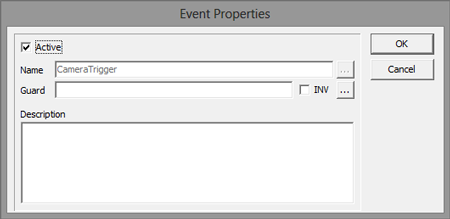
The Event Trace activated from Service.General
provides important information about the sequence of command and
event handlers
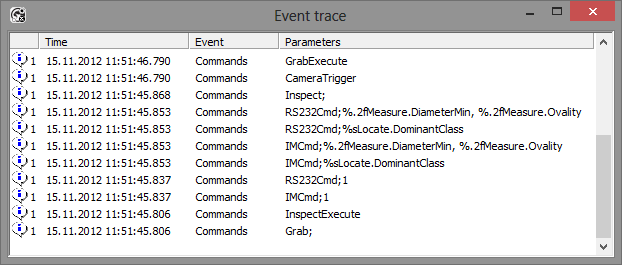
|