|
Component restore allows user to restore backed up components. To restore component backup go to Service->Maintenance
as shown below select component backup and click Components Restore.
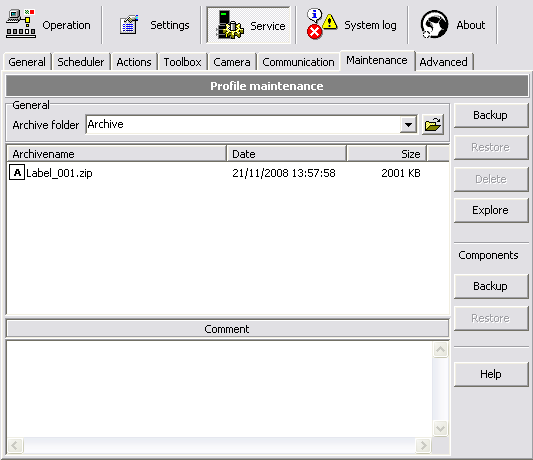
The backup will be read and component restore dialog will be presented as shown bellow. Select components to be restored, check
folders to be restored and click OK. The components from components backup will be restored.
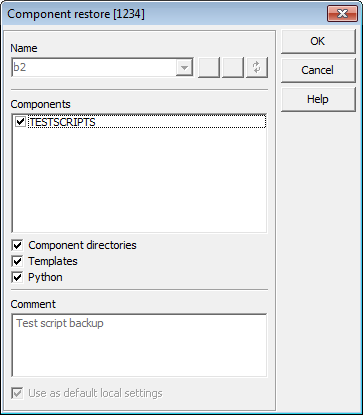
- Name - Component name (read only)
- Components - Components to be restored. Multiple components may be selected
- Component directories - If checked folders with component names and their contents will be restored
- Templates - If checked templates folder will be restored
- Python - If checked python folder will be restored
- Comment - Comment for component backup (read only)
|