|
Profile restore allows you to restore any version of backed up profile. To restore profile goto Service->Maintanance as shown in picture below.
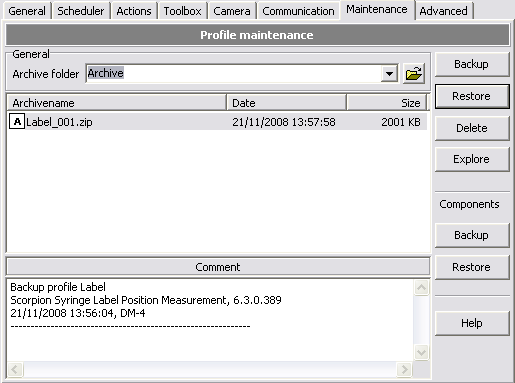
To restore a backup you need first to select an archive folder (if necessary) then find and select a backup you wish to restore and click Restore. Comment pane shows the archive comment that was added when backup is performed. You will be asked to confirm before restoration.
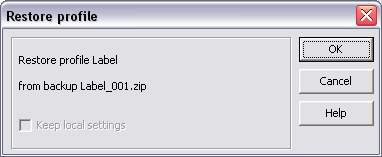
- Keep local settings - If checked will keep local settings not changed. Local settings can be set by doing component backup.
A backup can also be restored from profile maintanace dialog. To restore archived profile select menu item Restore
from menu in Profile selection dialog (as shown below). You will be presented a Browse dialog where you can choose file to be
restored. Tip: if you select archive in Browse dialog you will see a tooltip displaying archive comment.
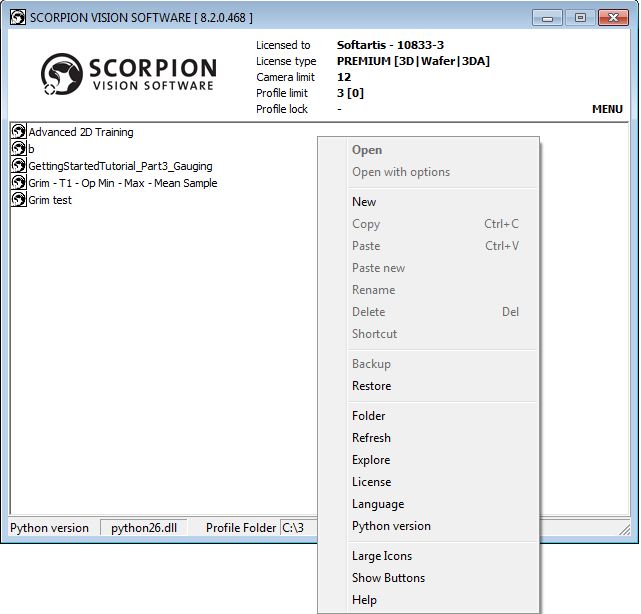
|