|
The Scorpion Extensions Installation page
shows the list of all the Scorpion
extensions and the installation status for
each of them, on the target computer. It
also provides user interface to install
or remove the individual Scorpion
extensions.
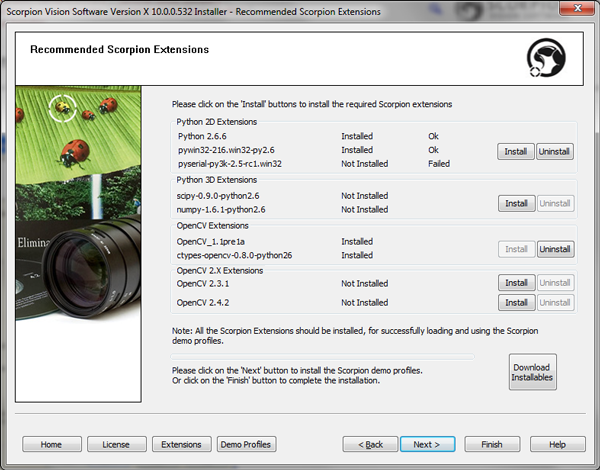
1. Every Scorpion extension consists of one
or mode sub-modules. Installation status for every
sub-module is displayed separately.
2. 'Install' and 'Uninstall' buttons are available
for every Scorpion extension. These buttons are
automatically enabled / disabled, based on the
installation status of sub-modules of that
Scorpion extension. The individual Scorpion
extension
installation can be managed by using these
'Install' and 'Uninstall' buttons.
3. The installer application also validates the
dependencies and installation sequence for all
Scorpion extensions and all sub-modules
associated with them. Error status with exact
description is displayed, if any deviation is
detected, from the expected state.
Also during installation of any extension, all
dependencies are checked and repaired /
installed, if required. User confirmation
messages are popped up during the repair
operation, whenever it starts.
4. 'Download Installable' button - can be
clicked to download the files for all the
individual Scorpion extensions and their
sub-modules; from the web server.
Clicking on this button is not mandatory. The
installer application automatically connects
to the web server and downloads the files, if required.
This button is not available in the CD
version of the installer application.
|