|
The Templates Installation page
shows the list of all the available
Scorpion Tool Components and the installation status for
each of them, on the target computer. It
also provides user interface to install
or remove the individual templates.
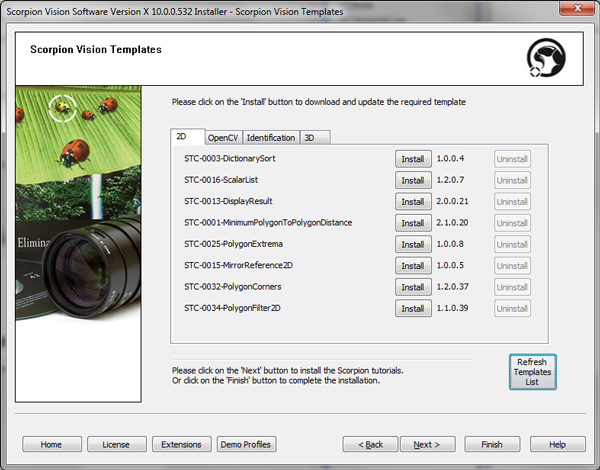
1. The templates are categorized, and are
displayed as separate lists based on the
categories. Please click on a tab to view the
list of templates under that category.
2. Installation status for every template is displayed separately.
3. 'Install' button is available for every template. This button is automatically enabled /
disabled, based on the installation status of
that specific template. This button can be
clicked to install the specific template.
4. 'Uninstall' button is available for every template. This button is automatically enabled /
disabled, based on the installation status of
that specific template. This button can be
clicked to un-install the specific template.
5. 'Refresh Templates List' button - can be
clicked to download the fresh list of templates; from the web server.
Clicking on this button is not mandatory. The
installer application automatically connects
to the web server and downloads the list, if required.
This button is not available in the CD
version of the installer application.
|