|
Scorpion
Capture is an application that can capture images from N firewire cameras.
The application consists of four tabs:
- Images
- Configuration
- Cameras and Images are configured
- Events
- System Events are displayed
- About
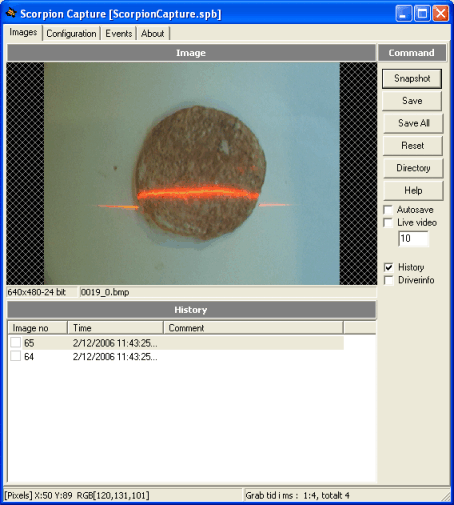
The following functions are available:
-
F1 - Help activates this page
-
F2 -
Snapshot - press this button to acquire one image
- F3 - Save - saves the selected image to file
- F4 - Save all - save complete history list
- F5 - Reset - will flush all images from history list
- F6 - Directory - select directory to save images - use this command
when running in auto save mod
- Autosave - activates autosave mode
- Live video - acquires image with N ms trigger
interval
- History - show history list
- Driverinfo - activates debug console
More information about the different elements are
available in the Scorpion Vision Software section of this html help pages.
|