Active - If unchecked the template is not used
Use partial template - use only part of the displayed image.
Note: Very useful when using polygon match refinement where the polygon
use a wider area than the first step cross-correlation
View partial only - this temporarily zooms the viewed image to
show the partial template defined above
Use subimage - enable a second pattern matcher on a separate ROI
inside the template. Use for instance to distinguish between object that are
nearly the same, except in a small region
Threshold - threshold used for the subimage pattern matcher
Inv - if unchecked, a match in the subimage is required for this
template to generate a match; if checked, no match in the subimage is
required
Name - user defined name of the template - useful in
classification when having multiple templates
Center-X, Center-Y - defines the template center. Can also be set
by clicking in the image
Get center of gravity / From polygon - Sets the Center-X and
Center-Y values to the center-of-gravity of the selected polygon. Useful to
locate the center of a circle for example, and much more accurate than
manually clicking.
Angle - define the angle of the template in degrees - used to
align/handle templates with different angles in multitemplate systems
Weight - user defined weight of template used in score calculation - cost
function corrolation*weight. Typically less than 1 to maintain score 0..255.
Mouse partial template or subimage operation (when selected) - red
rectangle:
- Alt + Mouse movement to find rectangle or corner (cursor changes)
- Alt + Left drag to move corner or rectangle
Active Templates - used to activate
individual templates by template name.
Format : <roistart<-roistop>:>regex<;<roistart<-roistop>:>regex> where
items in <> are optional.
Examples:
T2 - activates templates where "T2" is
part of template name
T2;B2 - activates templates where "T2" or "B2" is part of
template name
^T2 - activates templates where template name starts with
"T2"
^T2$ - activates templates where template name is exact
"T2"
5:T5 - activates templates for ROI 5 where "T5" is part of
template name
1-6:C1;7-12:C2 - activates templates for ROI 1 to 6 where
"C1" is part of template name, and templates for ROI 7 to 12 where "C2" is
part of template name
Read more on Scorpion regular expressions.
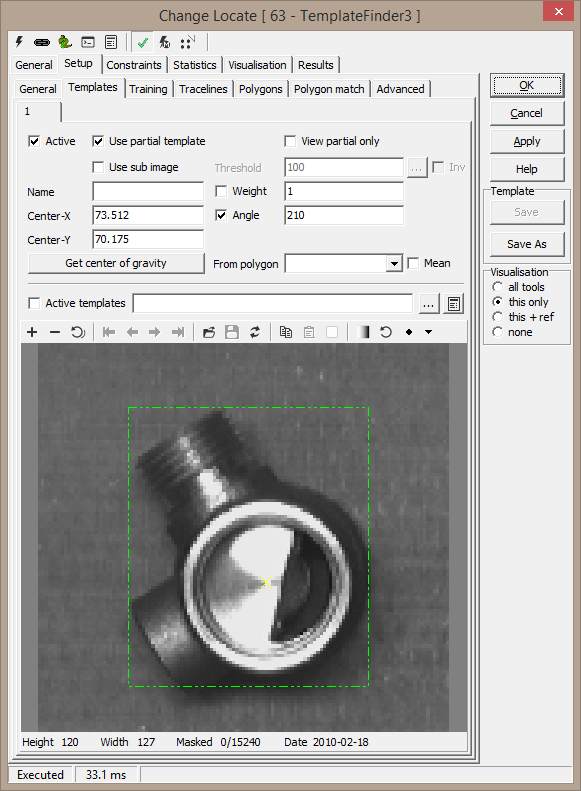
Note: Add will automatically perform a paste if a clipboard region is
given or an image exist on the clipboard.