|
Polygon match
-
Parameters to adjust - degrees of freedom in
polygon match algorithm
-
Translation, rotation - default
-
Translation, scale
-
Translation, rotation, scale, skew
-
Translation, rotation, perspective
-
Translation, rotation, scale
-
Translation (circles) - legacy
-
Translation
-
n - Max repeat count - max number of times to reapply match
-
f - Omit further iterations if fit % exceeds -
match is considered good enough - process no further
-
F - Abort if fit % is less than - discard last
iteration and process no further
-
Abort if fit % deteriorates - discard last
iteration and process no further
-
Abort if fit RMS deteriorates - discard last
iteration and process no further
-
k - Keep best points (%) - disregard "worst case" points in
polygon fit
-
D - Perform final fit with distance constraints -
additional cycle, using only points closer than
Multi polygon match
Hint: To learn the
PolygonMatch concept one can study the PolygonMatch3 tool.
Result acceptance (constraints)
-
c - Min match percentage - disregard match if fewer
points were fitted
-
r - Max match RMS - disregard match if RMS is
larger
-
a - Max total angle correction - disregard match if too
much movement
-
i - Max total distance correction - disregard match if
too much movement
-
x - Max total offset X correction - disregard match if
too much movement
-
y- Max total offset Y correction - disregard match if
too much movement
Turn off polygon match template validation
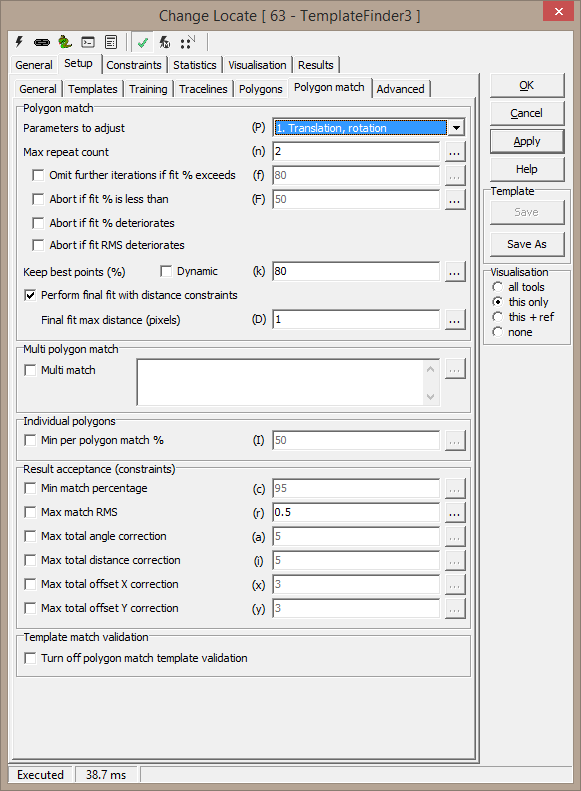
|
|
|
|