|
This edge tool consisting of N calipers performs radius and diameter
measurement on a circle.
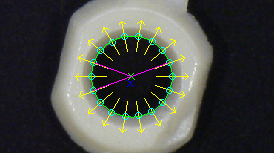
Setup
Reference - Reference system selection
Circle -
- Center-X
- Center-Y
- Radius - nominell radius
Point & Click Clipboard Support
The ROI can be managed by the buttons 
- Paste - paste the ROI from the image to the scorpion clipboard
- Copy - copy the ROI to the image from the scorpion clipboard
Note: Copy does not do anything when a result reference is used
for circle description
Point & Click Clipboard Support
 The
first point of the line defines the origo of the radial tracecomb. The
second point defines the tracecomb. To edit length and width of tracecomb
used the tool's fields. The
first point of the line defines the origo of the radial tracecomb. The
second point defines the tracecomb. To edit length and width of tracecomb
used the tool's fields.
 One point will change origo of the radial tracecomb.
One point will change origo of the radial tracecomb.
Trace lines - describing the edge search area
- Number of trace lines - Number of trace lines in search comb
- Trace start - start point relative to radius
- Trace stop - stop point relative to radius
- -0.5 and 0.5 gives a traceline with length 1 starting at 0.8 ending at
1.8 when radius is 1.3
- Trace step - sample step along each traceline
- Trace line width - number of pixel in each trace line
Note: A trace line width equal 3 means that each point of the
trace line is calculated using the pixel value. It is recommended to increase
the trace line width to improve edge detection in low contrast conditions
Edge Detection
- Smooth base - 3 is normally a good value
- Smooth counter - 1 default - given i pixels
- The smoothing increasing with higher values
- Differentiation
- 0 - give threshold
- 1 - 1. order differentiation - the derivative - default normally
used
- 2 - 2. order differentiation
- Mode - Peaks are default. Threshold is only used when Differentiation
is set to 0.
More information - see Normalisation
Note : Combining 2. order differentiation and polarity are used to find
the center position of light or dark stripes
- Polarity - Dark to light | Light to dark | All transitions
- Threshold - value lower values means more sensitivity
- Edge choice - Largest | First | Last
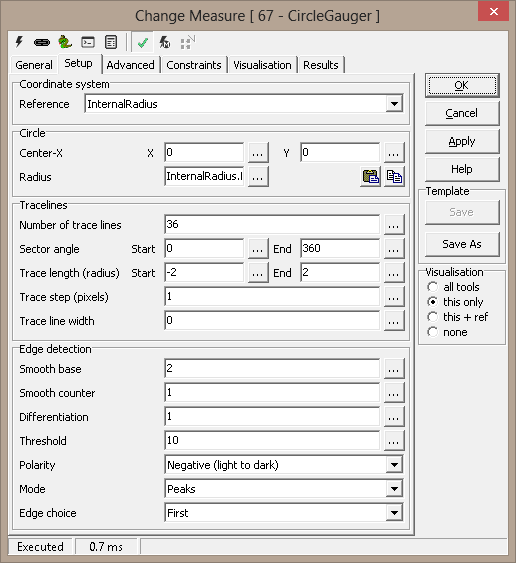
Advanced
Search for optimal circle center - activate circle fitting before
gauging
- Only if more edgepoints than - search is found edgepoints greater
than N
- Use center of gravity - sets center to center of gravity of
edgepoints
- Use circle fit
- Good points - number of points required to accept circle fit
- Max tries - number of iterations to find accepted fit
- Fit tolerance ( pixels ) - fitted points must be inside N
pixels to count as Good Points
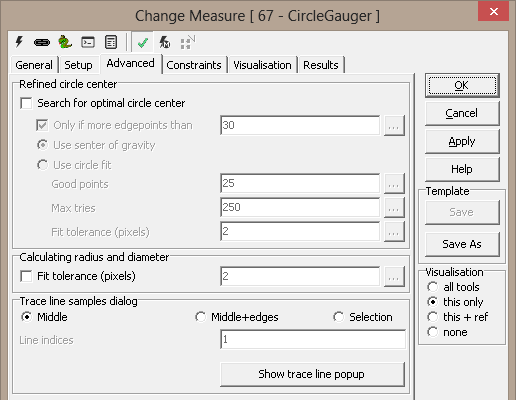
Trace line samples dialog - a helper window to set trace line
filter parameters and thresholds
- Middle - show the middle traceline
- Middle+edges - shows the first, middle and last traceline
- Selection - show the selected tracelines
- Line indices - traceline selection
- example: 2,3,12-15
- example: 1 3 5 7
Show trace line popup - activates a modeless traceline window
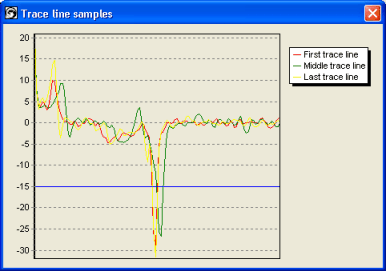
Example tracelines - Middle+edges is selected
Constraints
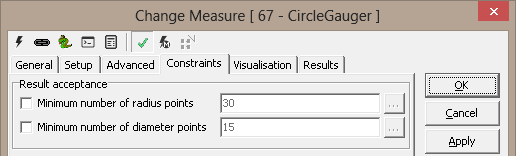
Results
|
OK |
1 or True while Constraints met |
|
Best center |
Point - (x,y) - of circle center |
|
BestRadius |
The radius of the fitted radius - only available while circle is
fitted |
|
CircleFitted |
1 or True if circle fitted |
|
Fit RMS |
RMS value of Circle Fit |
|
Radius min |
Minimum radius |
|
Radius max |
Maximum radius |
|
Radius Std |
Standard deviation of radius measurements |
|
Number of radius points |
|
|
RadiusMinLine |
Minimum Radius Line |
|
RadiusMaxLine |
Maximum Radius Line |
|
Diameter min |
Minimum diameter |
|
Diameter max |
Maximum diameter |
|
Diameter Std |
Standard deviation of diameter measurements |
|
Number of diameter points |
|
|
DiameterMinLine |
Minimum Diameter Line |
|
DiameterMaxLine |
Maximum Diameter Line |
|
Ovality |
MaxDiameter / MinDiameter - calculated by using diameter-measurements |
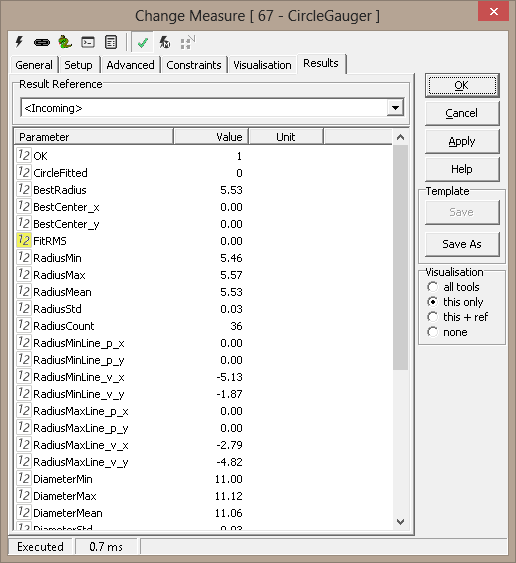
Visualisation
|
BestCenter |
|
|
Center |
|
|
EdgePoints |
|
|
MinRadius |
Minimum radius line |
|
MaxRadius |
Maximum radius line |
|
MeanCircle |
|
|
MinDiameter |
Minimum diameter line |
|
MaxDiameter |
Maximum diameter line |
|
TraceLines |
Traceline used to find edgepoints |
|
FitEdgePoints |
Fitted edgepoints when fitting circle |
|
FitTraceLines |
Traceline used to fit circle |
ExecuteCmd support (see also executeCmd)
|
Command
|
Parameters
|
Return values
|
Comments
|
| Set |
Object=ROI;Value=<point/line> |
ok,res |
Sets
the tool's ROI. See Copy/paste
ROIs for details. |
| Get |
Object=ROI |
ok,<line> |
Current
ROI as line from center to circumference at angle 0. |
|