LineEdgefault finds edge faults on straight lines. The tool has
two logical steps:
- finding a straight line
- faults are defined as deviations from the straight line
Step one is very similar to the other edge finders in Scorpion like
LineEdgeFinder.
The second step is unique to this tool. A fault is defined with a width and
a depth. Positive and negative depths are handled differently. In the image
below the fault threshold is a 2 pixels width and 2 pixels length. The
calculated fault area is 35 square pixels. All calculations are performed
with high accuracy and the tool will yield sub pixel accuracy.
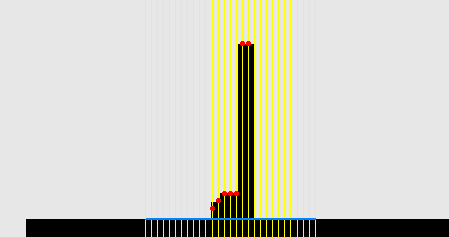
Fault detected by LineEdgeFaults.
Setup
Reference - Reference system selection
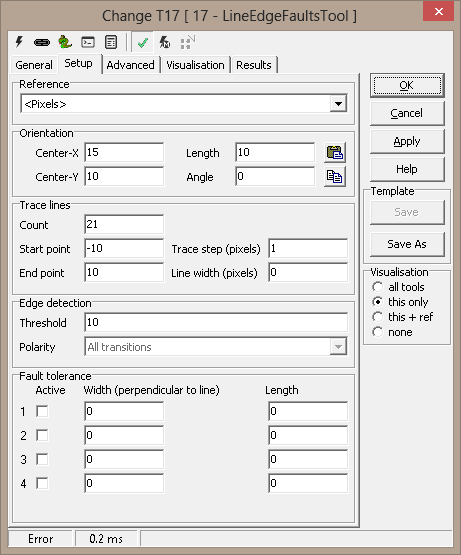
Point & Click Clipboard Support
The ROI can be managed by the buttons 
- Paste - paste the ROI from the image to the scorpion clipboard
- Copy - copy the ROI to the image from the scorpion clipboard
Point & Click Clipboard Support
 The
line defines the baseline of the two tracelines. The line defines the width
and the center of the two tracecomb. To edit length of tracecomb used the
tool's length field. The
line defines the baseline of the two tracelines. The line defines the width
and the center of the two tracecomb. To edit length of tracecomb used the
tool's length field.
 One point will change the ROI center point.
One point will change the ROI center point.
Advanced
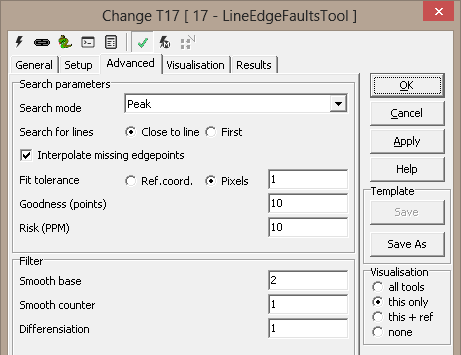
Results
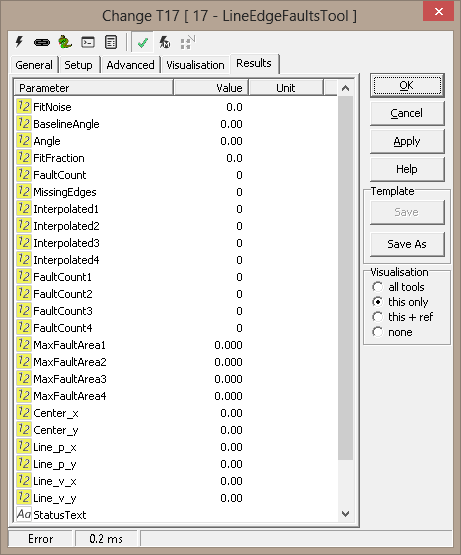
Visualisation
ExecuteCmd support - more information
executeCmd
|
Command
|
Parameters
|
Return values
|
Comments
|
|
Set |
Object=ROI;Value=<center/baseline> |
ok,res |
Sets the tool's ROI. See Copy/paste
ROIs for details. |
|
Get |
Object=ROI |
ok,<baseline> |
Current ROI baseline |
|