| The
Curves command resets all Scorpion graph objects.
Syntax:
Curves;cmd=<zero> - Zeroes all curves Curves;Name=<CurveName>;LowAlarm=<Value
/ '-'>
Curves;Name=<CurveName>;LowWarning=<Value / '-'>
Curves;Name=<CurveName>;HighAlarm=<Value / '-'>
Curves;Name=<CurveName>;HighWarning=<Value / '-'>
Curves;Name=<CurveName>;Nominal=<Value / '-'>
Curves;Name=<CurveName>;Cmd=Zero Setting limit value to '-'
deactivates the limit
Command response:
CurvesResponse;<cmd=OK/Error;>Result=OK/Error;
Example:
Clear all curves: Curves;cmd=zero
Set low alarm limit: Curves;Name=Intensity.Intensity;LowAlarm=97
Note:
The curve name may be the localized or the internal name.
The internal name is retrieved using the TagBrowser with the localized
option turned on. Select the parameter name and copy the text to the
clipboard.
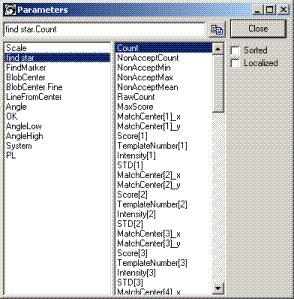
|