|
Controls
the console window
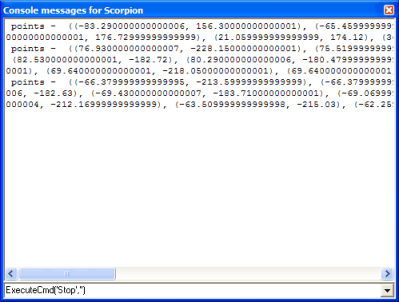
Syntax:
Console;<show=0|1>;<clear=0|1>;<length=n>;<msg=text>;<save=filename>
Example 1 - Commands:
Console;show=1 - shows the console
Console;msg='This is a console message';show=1
Console;clear=FirstRun.Value; - clears the console if the value of parameter FirstRun.Value<>0
Console;save=console.log - saves the console messages to file console.log
Example 2 - ExecuteCmd Scripting
bConsole = GetBoolValue('AppState.bShowConsole')
if bConsole :
ExecuteCmd('Console','show=1')
else:
ExecuteCmd('Console','show=0')
Note:
When using the msg keyword, the tdvcmd separator ';' may not be used as
part of the text More information about the
console window |