|
The component is used to filter 2D polygons.
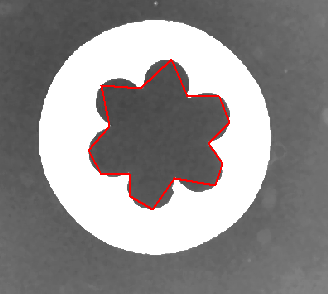
The image illustrates the s12 operand used to simply the "rose" polygon.
The STC-0034-PolygonFilter2D component is produced by Tordivel AS.
All rights reserved copyright 2011-2013
Setup
Configuration
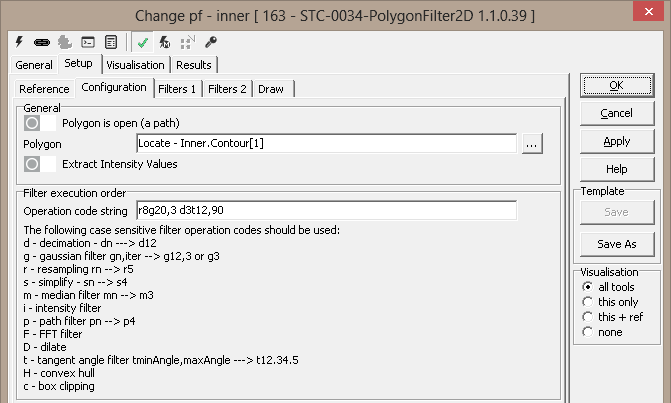
Reference
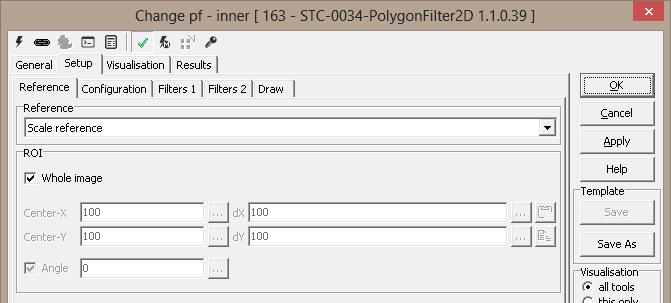
Filters 1
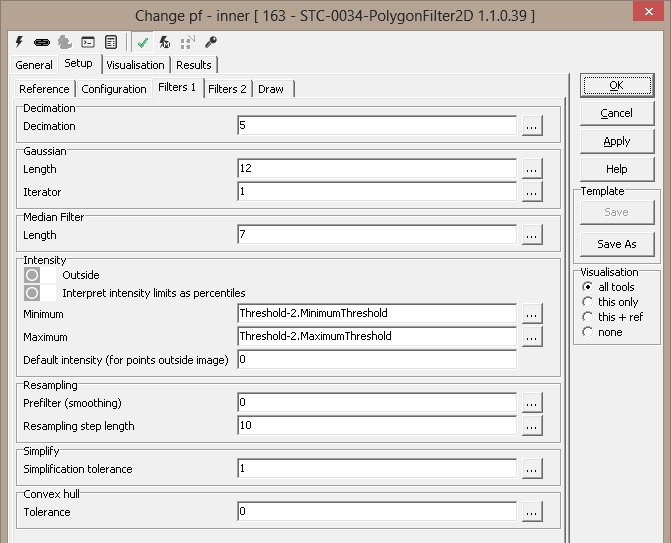
Filters 2
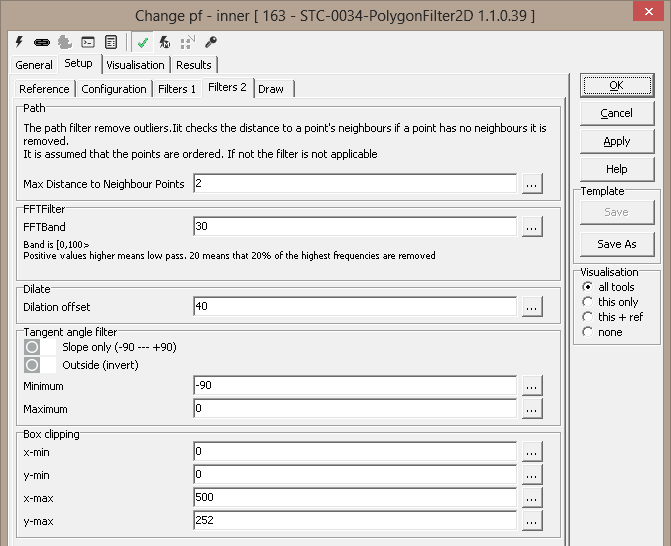
Draw
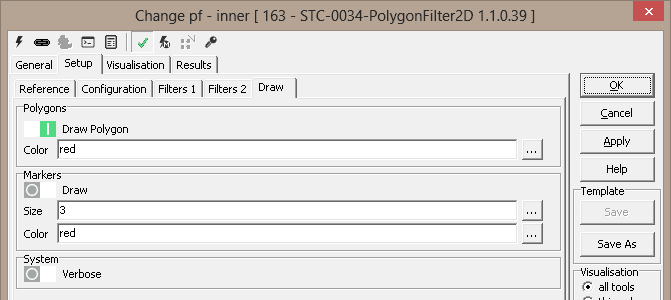
|
Inputs to the Tool: |
| Inputs: |
1. Configuration
1.1 Polygon is open (a path)
1.2 Extract Intensity Values
1.3 Operation Code String
2. Reference
2.1 Reference
2.2 ROI
- Center-X
- dX
- Center-Y
- dY
3. Filters 1
3.1 Decimation
3.2 Gaussian
- Length
- Iterator
3.4 Median Filter
- Length
3.5 Intensity
- Outside
- Interpret intensity limits as
percentiles
- Minimum
- Maximum
- Default Intensity
3.10 Resampling
- Prefilter (smoothing)
- Resampling Step Length
3.12 Simplify
- Simplification tolerance
3.13 Convex Hull
- Tolerance
4. Filters 2
4.1 Path
- Max Distance to Neighbour Points
4.2 FFTFilter
- FFTBand
4.3 Dilate
- Dilation Offset
4.4 Tangent Angle Filter
- Slope only (-90 --- +90)
- Outside (invert)
- Minimum
- Maximum
4.5 Box Clipping
- x-min
- y-min
- x-max
- y-max
5. Draw
5.1 Polygons
- Draw Polygon
- Color
5.2 Markers
- Draw
- Size
- Color
5.3 System
- Verbose |
| Uses Reference: |
Yes |
| Uses Image: |
Uses image to draw upon |
| |
|
Results
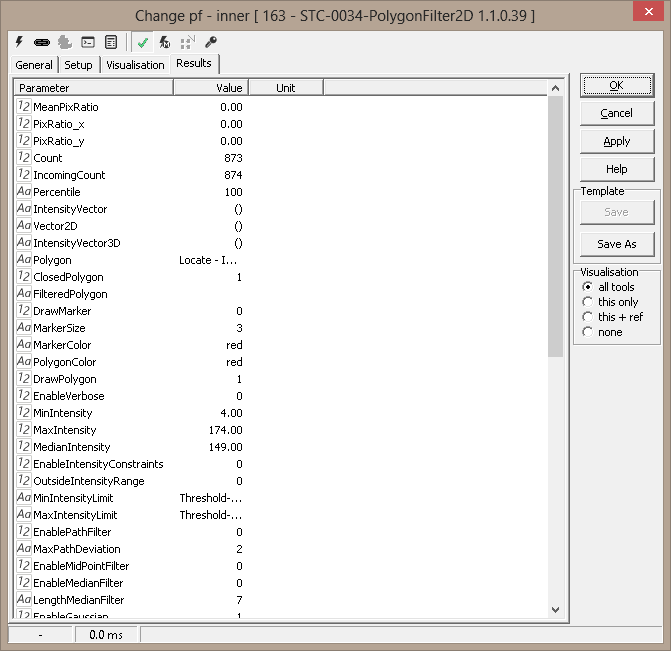
|
Outputs from the Tool: |
| Outputs: |
|
1 |
StatusText: |
Text |
This is a
standard
output from
all Scorpion
tools and
describes
the
processing
status |
|
2 |
Status: |
Numeric |
This is a
standard
output from
all Scorpion
tools and
indicates
error/success
of the tool
processing.
1 indicates
success and
0 indicates
error. |
|
3 |
AnalyzeTime: |
Numeric |
This is a
standard
output from
all Scorpion
tools and
indicates
the time
taken by the
last
processing
operation of
this tool |
|
| Visualizations: |
None |
| Reference outputs: |
None |
| |
|
|
Templates: |
| Supports Templates: |
No |
| |
|
|
Profiles: |
| 1: |
STP-2013-0006 BlobDistance |
| 2: |
STP-2012-0027-PolygonCorners |
|