The ImageBuffer module is designed to provide access to the Scorpion
History List. With the ImageBuffer class one can add measurement
values to the state and comment of the list.
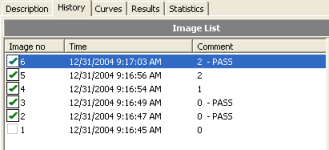 This module contains classes for accessing the historylist, the list of images for each inspection, and the
individual images within the Imagelist.
The ImageBuffer class
Use the global python method GetImageBuffer() to retrieve an
instance of the class to be able to work with the Scorpion
HistoryList.
| Attribute |
Access |
Type |
Description |
| name |
R |
string |
the internal name of the ImageBuffer |
| caption |
R/W |
string |
the Result |
| count |
R |
int |
number of images in buffer |
| currentIndex, index |
R/W |
int |
zero based index of current image |
| imageNo |
R |
int |
current image no |
| comment |
R/W |
string |
current comment |
| metadata |
R/W |
string |
current metadata |
| bufferSize |
R/W |
int |
max number of images before deleting oldest |
| memoryLimit |
R/W |
int |
low memory limit before deleting oldest from
buffer |
| Method |
Returns |
Description |
| getImageNo(index) |
int |
returns imageNo with a zero based index -
where 0 is newest image, count-1 is last and oldest |
| indexOf(imageNo) |
int |
zero based index of imageNo |
| getImages(imageNo) |
ImageList |
returns an instance of the ImageList class for
the images given by imageNo |
| getState(imageNo) |
int |
returns state of given imageNo:
- 0=None
- 1=Empty
- 2=OK
- 3=Warning
- 4=Error
- 5=Unknown
|
| getTime(imageNo) |
string |
time of images in format yyyymmdd_hhmmss |
| getComment(imageNo) |
string |
returns comment of given imageNo |
| setComment(imageNo,value) |
None |
sets comment of given imageNo |
| getName(imageNo,index) |
string |
returns sourcename of specified index of
imageNo. In normal mode this is the name of the camera, in
simulation mode this is the name of imagefile |
| save() |
bool |
saves current image |
| saveAll() |
bool |
saves all images |
| clear() |
bool |
clears all history |
The ImageList class
This class is returned from the method
ImageBuffer.getImages(imageNo) or the function GetImages('',imageNo)
| Attribute |
Access |
Type |
Description |
| count |
R |
int |
number of bitmaps in image |
| comment |
R/W |
string |
comment of image |
| metadata |
R/W |
string |
user defined metadata to image set |
| state |
R/W |
string |
state of image - see ImageBuffer.getState method |
| path |
R/W |
string |
path of default image folder |
| Method |
Returns |
Description |
| getImage(index) |
Image |
returns an instance of the Image class given by
index. The index is zero based. |
| save(filename) |
bool |
save all images. If filename is given without
path, images are saved at HistoryList's configured image folder. |
The Image class
This class is returned from the method ImageList.getImage(index)
or the function GetImage('',imageNo,index)
| Attribute |
Access |
Type |
Description |
| name |
R |
string |
sourcename of image, normally the cameraname -
returns the filename in simulation mode |
| width |
R |
int |
width of image in pixels |
| height |
R |
int |
height of image in pixels |
| handle |
R |
int |
The windows HBITMAP handle. Valid in the Scorpion process only. |
| pixelFormat |
R |
int |
- 0=Device
- 1=1bit
- 2=4bit
- 3=8bit
- 4=15bit
- 5=16bit
- 6=24bit
- 7=32bit
- 8=Custom
|
| Method |
Returns |
Description |
| save(filename) |
bool |
save image at given filename |
Example 1: Handle_HistoryList_New def Handle_HistoryList_New(ImageNo,Comment):
#
# ImageNo = VT_INT
# Comment = VT_BSTR
#
# Return modified or unmodified comment
#
ib=GetImageBuffer()
print ImageNo, Comment, ib
if ib<>None:
imgs=ib.getImages(int(ImageNo)) #note the int(ImageNo) to convert to integer
print 'imgs',imgs
if imgs<>None:
print 'cnt',imgs.count
img=imgs.getImage(0)
print 'img',img
if img<>None:
print 'name',img.name
print 'width',img.width
print 'height',img.height
return Comment
Example 2: Modifying the HistoryList Comment def Handle_HistoryList_New(ImageNo,Comment):
#
# ImageNo = VT_INT
# Comment = VT_BSTR
#
# Return modified or unmodified comment
#
print ' New image ',ImageNo
str0 = '%.f ' % (counter)
SetValue('CurrentStr.Text',str0)
return str0
def Handle_HistoryList_SelectionChange(ImageNo,Comment):
#
# ImageNo = VT_INT
# Comment = VT_BSTR
#
# Return modified or unmodified comment
print ' history list selection change '
commentList = Comment.split(' - ')
SetValue('CurrentStr.Text',commentList[0])
return commentList[0]
def Handle_HistoryList_Update(ImageNo,Comment):
#
# ImageNo = VT_INT
# Comment = VT_BSTR
#
# Return modified or unmodified comment
#
running = GetValue('System.Running')
str0 = '%.f - ' % (counter)
if not running :
str0 = GetValue('CurrentStr.Text') + ' - '
return str0 + Comment
|