|
EasyOCV is a Scorpion wrapper for the Euresys eVision EasyOCV
ActiveX control.
The control is licensed separately, see http://www.euresys.com/
and requires a Euresys usb-dongle to run.
When installing Scorpion it is required to select and install the eVision
module in the Scorpion Setup. The tool was originally based on eVision
Version 6.6. A compatible and complete set of files are installed when
installing Scorpion.
- Does not support training
|
EasyOCV is a library dedicated to perform
character verification. |
|
The
OCV engine must be presented with a sample print. This is not
supported and must be done elsewhere, e.g. using the Euresys
EasyAccess application. See the Euresys documentation for details on
this system.
|
|
|
Setup
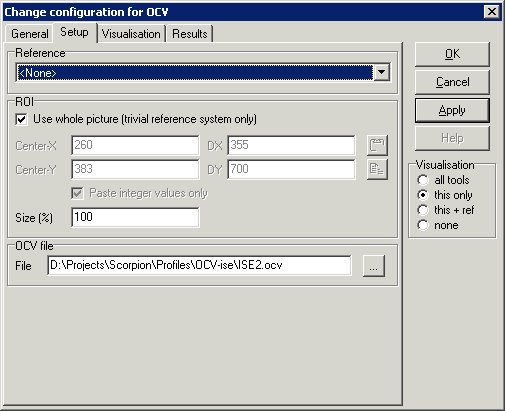
Reference - Reference system selection
ROI (Region of interest)
- Use whole picture - only possible if the reference is trivial,
i.e., with no calibrator, perspective, rotation or scaling.
Position/size is ignored if this is checked.
- Center-X - x
- Center-Y - y
- dX - height
- dY - width
- Paste integer values only - if checked, pasted rectangles are
forced at pixel centers (faster processing)
- Size - resampling of the incoming image to shrink/grow.
Point & Click Clipboard Support
 The rectangular roi
is defined by four points. The rectangular roi
is defined by four points.

One point will change the center point.
More on Image Operations.
Resample grid
See static grid.
OCV file
The OCV training data is always stored in an external (*.OCV) file. This
file is compatible with any program using the Euresys OCV library.
Results
In the learning process, individual characters are collapsed to produce
texts. Results are reported and visualised separately for the individual
characters and texts.
|
Whole picture |
1: whole picture was searched; 0: specified ROI was used |
|
Trivial refsys |
1: reference system is trivial - whole picture may be used; 0: not
trivial - whole picture not available |
|
OK |
0/1 |
|
Result |
Gives diagnostics message from the verification process. Corresponds
to the "most important" of the other results on the
following lines. |
|
Char not found |
0/1 |
|
Text not found |
0/1 |
|
Char overprinting |
0/1 |
|
Char underprinting |
0/1 |
|
Char mismatch |
0/1 |
|
Text overprinting |
0/1 |
|
Text underprinting |
0/1 |
|
Text mismatch |
o/1 |
|
Bad contrast |
0/1 |
Visualisation
|
ROI |
Search area
|
|
OK |
No verification error
|
|
Error |
Some verification error
|
|
TextError |
Texts with error
|
|
TextOK |
Texts without error
|
|
CharError |
Characters with error
|
|
CharOK |
Characters without error
|
ExecuteCmd support (see also executeCmd)
|
Command
|
Parameters
|
Return values
|
Comments
|
| Set |
Object=ROI;Value=<point/polygon> |
ok,res |
Sets
the tool's ROI. See Copy/paste
ROIs for details. |
| Get |
Object=ROI |
ok,<polygon> |
Current
ROI (angled rectangle). |
|