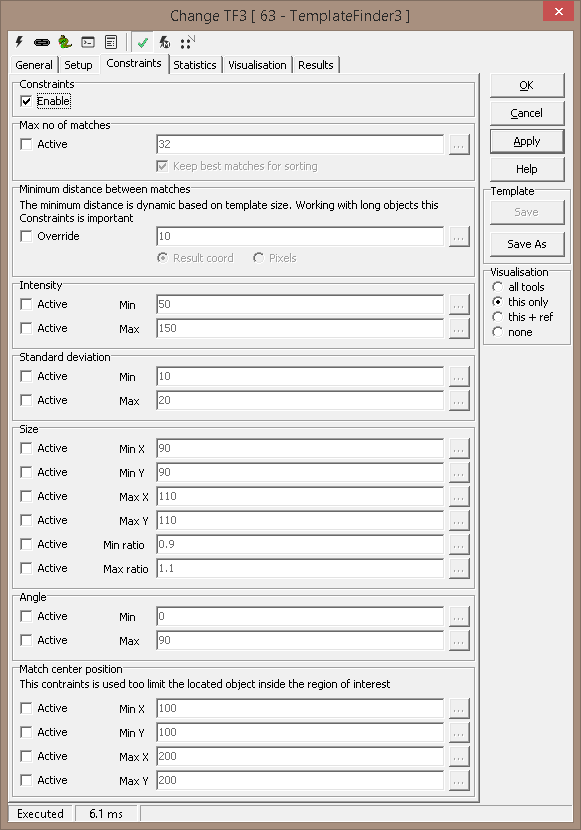Enable - enable disable constraints
Max no of matches - Use to limit the number of
matches. Useful when only one object is searched or when the you know how
many matches there are.
Minimum distance between matches - This
parameters is used to remove multiple matches of the same object. The value is
normally defined by the object itself - it is impossible to get two matches
closer than that.
Note : an implicit value
is set by default, based on template size - you can here override that value
- often used in OCR and OCV applications.
Intensity - Can be used to remove matches which
has non-typical intensity values
Standard Deviation - Can be used to remove matches
with non-typical standard deviation values
Match center position - useful to remove matches at the
boundary of the roi
X position
Y position