|
Measured values
of each inspection are shown in this panel.
Note: This page can be removed using the
page adminstrator
You can choose which parameters
to display by selecting New and choose from the list coming up. The
left column shows the image tools used in the classification. The right
column shows the values measured by the tool. Choose a value, click Add
(then the window stays open – smart if you want to add more values) or Ok,
and the value is included in the overview.
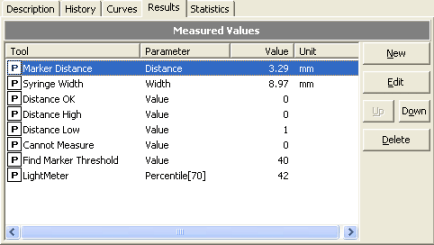
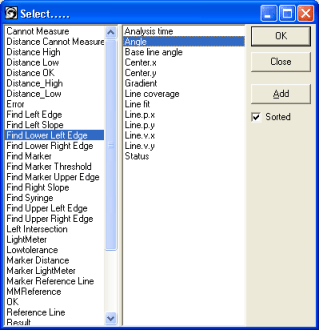
You set the unit
and precision of the measured values from the tool window in the Toolbox
(window below). See Service - Toolbox.
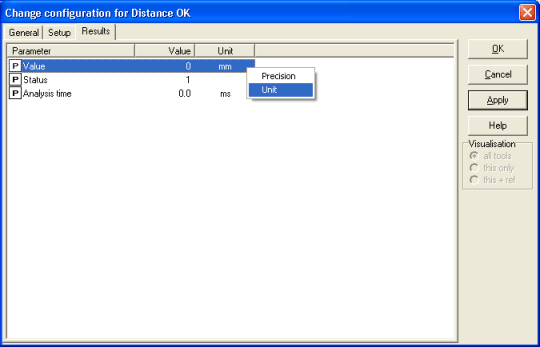 |