|
Camera Calibration is used when
- Processing images with fixed pitch
in Scorpion.
- Want to reduce the image size
In the Camera Calibration there are three scorpion tools
available:
- Calibrator - use for lens calibration
- External Reference - converting coordinates to an external
coordinate system - for example a robot
- ImageResampler - resamples the image based on the reference system
defined by Calibrator and ExternalReference
The camera calibration dialog has the following features:
Image Viewer displays the orginal input image or the output image.
Note: When configuring the tools, be sure to activate Show input -
point & click will not work when Show output is activated.
Calibration
- Active - activates camera calibration
- Show Input | Output - show input or output image
Image Input
- Grab - will grab an image from the connected camera
- Live - will activate live mode - when a camera is connected
- Load - will load an image from file
- Save - will save the current image to a file
Configuration
The three tools can be activated or deactivated.
Note: ImageResampler must be active to produce an output image.
- Help will activate help
- Close will close the dialog
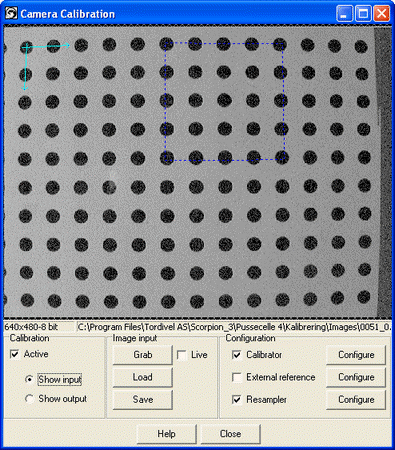
Show Output Window
Activate Show Input will display the resulting image.
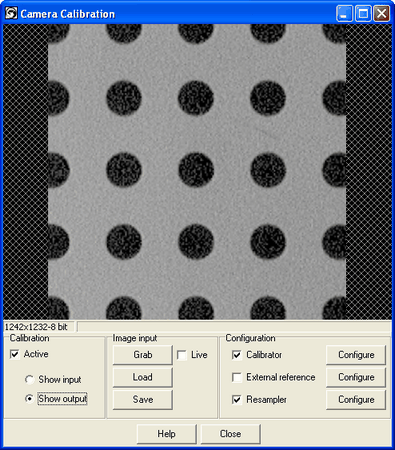
Image Resampling
The ImageResampler tool will define the output image.
More on ImageResampling.
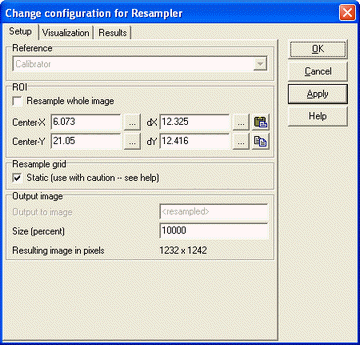 |