|
Scorpion
Angles is an application you can use to investigate rotations in 3D.
The application has a number of edit fields where you can input numbers and
a 3D visualization area where axes are displayed, showing the current
rotations.
There are four main areas where numbers are given. When setting numbers
in one of the areas, all the other areas are updated to show the equivalent
rotations.
- Euler angles
- Edit fields for rotations around the X, Y and Z axes (in
degrees)
- Order of rotation: X, Y and Z, or Z, Y and X
- Sliders for the three angles (when used, you do not need to
press Set)
- Clr - to zero all input
- Set - to accept manually input numbers
- Quaternion
- Edit fields for the four values of a Quaternion: Real, I, J and
K
- Norm - to normalize the Quaternion to have length 1
- Set - to accept manually input numbers
- Axis + angle
- Edit fields for the rotation (in degrees) and the rotation axis
- Norm - to normalize the axis to have length 1
- Set - to accept manually input numbers
- View rotation axis - show the rotation axis in the 3D
view
- Rotation matrix
- Nine edit fields for the matrix values (note: this matrix may
seem transposed; this is just a convention in Scorpion)
- Norm - attempts to make the matrix a true rotation matrix
- Set - to accept manually input numbers
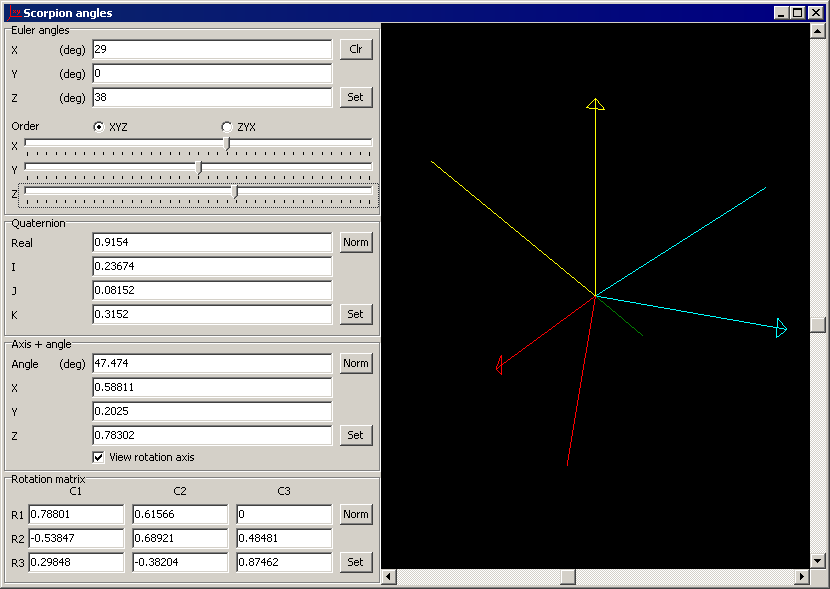
|