|
A
blob is a continuous area with the same shading limited by a contour, and
possibly a number of internal holes.
Note : BlobTool is replaced by Blob1.
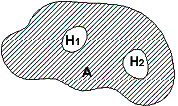
Hole area 1 = H1
Hole area 2 = H2
Blob area = A
Contour area = A+H1+H2
Based
on a set of filtering criteria, the blob tool finds one or more (currently
up to 15) blobs (areas
within a contour) within the region of interest (ROI).
The following results are found:
-
General
statistics (blob count, coverage)
-
Properties
of the largest blob
-
Individual
properties for the set of qualified blobs
The
tool delivers an output (child) reference coordinate system that is the
incoming reference system translated to the center of gravity of the largest
blob found.
See also Locate
detail with Blob.
Setup
Reference - Reference system selection
Search Area - the tool's region of interest
Emphasizing gradients - Activate Sobel-filter to work on a
differentiated image
Morphology - Erode or dilate the found blob area
- Example : e2d2 - erodes two pixel before dilating 2 pixels
Area Search
- Minimum threshold - minimum accepted intensity value
- Maximum threshold - maximum accepted intensity value
- Smooth factor - smoothes the contour - used to correct the
result contour length
 - will activate a tool parameter browser. - will activate a tool parameter browser.
Note : Minimum and maximum threshold can be linked to a result in another
tool - Very often a percentile value from the Intensity Tool
Result validation
- Smallest Area - when active smallest accepted area
- Largest Area - when active largest accepted area
Note : Result validation is very powerful. Used to remove results
obvious wrong. Blob2 has a larger set of constraints to validate results.
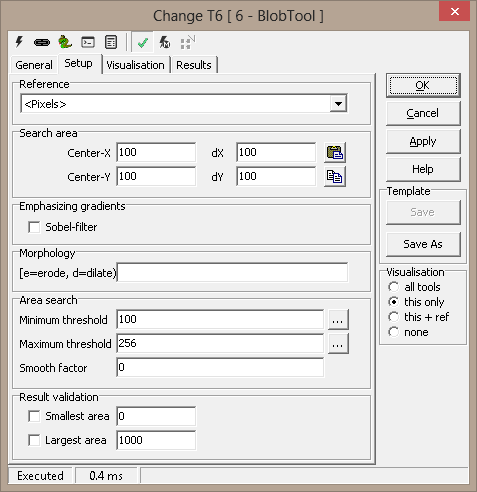
Results
|
Number
|
Number
of blobs found
|
|
Coverage
|
Total
blob area in percent of the ROI-area
|
|
Largest area
|
Largest
contour area (hole area included).
|
|
Largest
blob area
|
Largest
blob area (hole area subtracted).
|
|
Total
blob area
|
Total
area of all blobs (hole area subtracted).
|
|
Intensity
|
Average
light intensity of the blob with largest contour area
|
|
Center
of gravity
|
Center
of gravity of largest blob
given in coordinates
|
|
Contour
area[n]
|
Contour area for blob n
|
|
Contour
length[n]
|
Contour length for blob n
|
|
Blob
area[n]
|
Area (ex. holes) for blob n
|
|
Number
of holes[n]
|
Number of distinct holes inside blob n
|
|
Intensity[n]
|
Average intensity for blob n
|
|
Center
of gravity[n]
|
Center, blob n given in coordinates
|
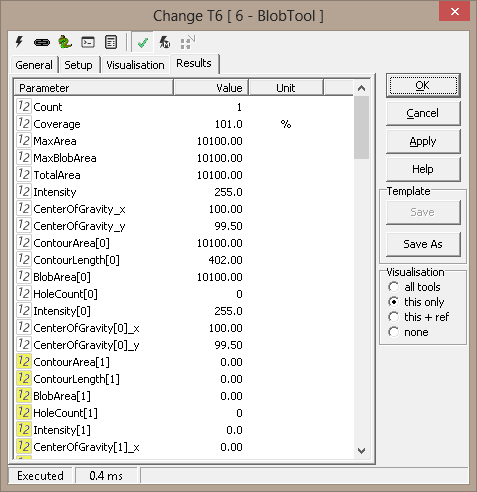
Visualisation
|
All
blobs
|
A
line following the contour of
each blobs
|
|
All
centers
|
A
separate mark for each blob center of gravity
|
|
All
holes
|
A
line following the contour of each hole
|
|
Center
of gravity
|
A
point defining the largest blob’s center of gravity
|
|
Error
|
A
cross is shown in the ROI center if no blobs are found
|
|
ROI
|
Region
Of Interest for the measurement
|
|
Max
contour
|
The
contour of the blob with largest contour area
|
ExecuteCmd support (see also executeCmd)
|
Command
|
Parameters
|
Return values
|
Comments
|
|
Set |
Object=ROI;Value=<polygon>
Object=ROI;Value=cx,cy,dx,dy |
ok,res
ok,res |
Sets the tool's ROI. See Copy/paste
ROIs for details. |
|
Get |
Object=ROI |
ok,<polygon> |
Current ROI as rectangular, closed polygon |
|