|
Scorpion Vision Software® is distributed on a CD-ROM with the following
contents
- Scorpion Vision Software
- System requirements
- Scorpion setup program
- Demonstration profiles
- Camera drivers
- Documentation
- Support programs
Installation and start up
- Turn on your computer. Insert the Scorpion Vision Software CD-ROM
disc into your CD-ROM drive. A window like the one below appears.
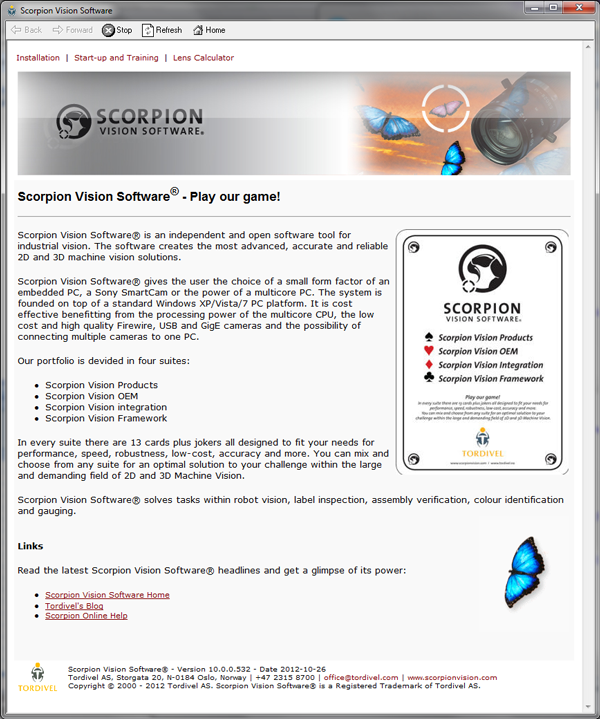
- Select Installation to start the installation process. Follow
the instructions and the Scorpion Installer as shown below starts.
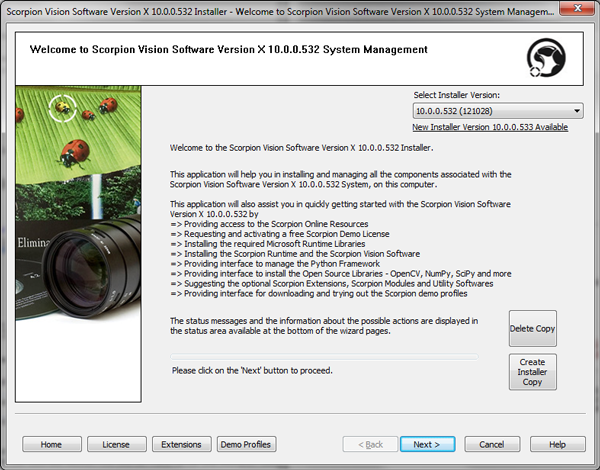
Press the Next button
and follow the instructions
coming up. During the installation process you will
get information about all components and updates you need to run this
version of Scorpion. And asked to install them.
Press the License button to view
information about your license. From the License window you can also
request a demo license. Read more about licensing
here.
To learn about Scorpion, download the
Demo
profiles from the Installer. We highly
recommend you to install and go through these demos.
Data sheet, user documentation and links to Scorpion online resources
are also available in the Installer.
|