|
The configuration of Scorpion
done to perform an inspection task is called a profile. In the Service
- Maintenance window you can maintain the system profiles.
Choose a directory to
store your profile backup files. The default directory is
...\Scorpion\Archive.
Explore
will open the Windows
Explorer - useful if you want to copy/rename or send the profile
backup file as an e-mail.
Backup will start
profile backup. A profile backup is a standard zip-file. The
find contains all files i all subdirectories of the selected
profile directory. The files contains the Scorpion configuration
files - in addition images, calibration files, custom scripts and
activeX control can be included. The backup profile can then
be used to contains everything.
To restore a previous edition
of the profile, select it in the list and press the Restore
button.
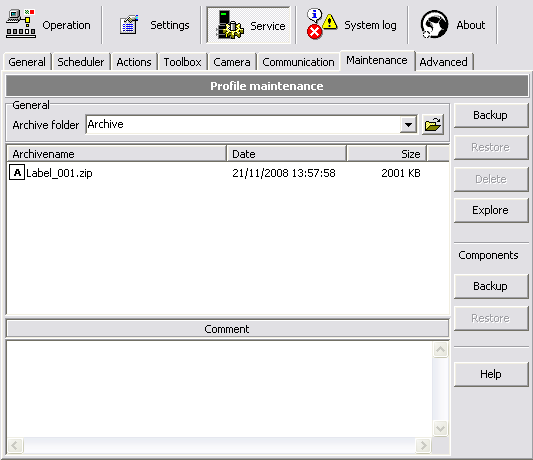
Hint: Profile Archive are use to make example and demos of
Scorpion Vision Software. The demos are available on the Scorpion CD
and the Scorpion Support Web -
http:\\scorpion.tordivel.no |