|
Activating offline mode changes the image source from the camera
to images stored on file.
-
Go to Service - Camera
-
Set the system Offline by clicking the Online/Offline
icon.
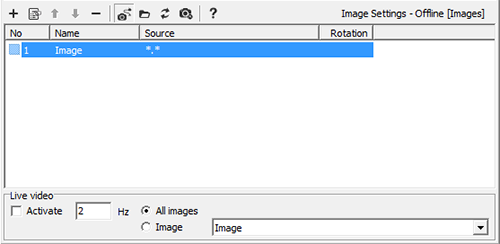
-
Double click or select the image in the Image settings list and
press Edit
-
Click the Load images from file box.
-
Set the image path to the folder of your images and press OK.
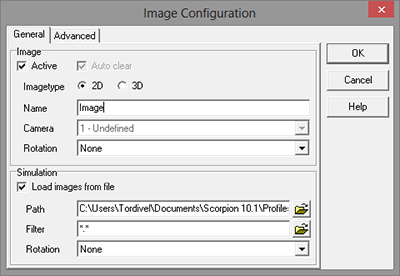
- Open the Service - Scheduler tab and set the
image trigger (the speed).
- Click on Start and an image will appear in the speed
defined by the Scheduler.
|