|
The ImageMixer is used to combine two images using different operations.
The following operations are available:
- add
- subtract
- divide
- add offset
all operations are provided pr pixel.
Demonstration Profile
Setup
Reference - Reference system selection
ROI - image for calculation and ROI (region of interest)
-
Center-X - x
- Center-Y - y
- dX - height
- dY - width
- Angle - rotation around the ROI center
The ROI is managed by the buttons

- Paste - paste the ROI from the image to the scorpion clipboard
- Copy - copy the ROI to the image from the scorpion clipboard
Point & Click Clipboard Support
 The rectangular
ROI is defined by four points. The rectangular
ROI is defined by four points.

One point will change the center point.
More on Image Operations.
Resampling
- Pixel size (pitch) - correspondence between input reference
units and output image pixels. A value of 1 means one output pixel per
input unit, 2 means one output pixel per two input units.
Input image 1
- Image index - input image 1 is set on the General page
-
Reference - Reference system in image 1
Input image 2
- Image index - input image 2
- Reference - Reference
system in image 2
Output Image1/Output image 2
There are two optional output images; the settings for both are
identical.
- Output to image - name of image to present result
-
Operation: for each output pixel R, calculate any combination
of input pixels A and B:
- + Input image 1 x - A * a factor
- + Input image 2 x - plus B * a factor
- / Input image 2 x - divided by B * a factor
- + Constant - plus a constant factor
If the factors are called a, b, c and d, the
operation is precisely (extra parentheses for clarity):
R = (((A*a + B*b) / B) * c)
+ d
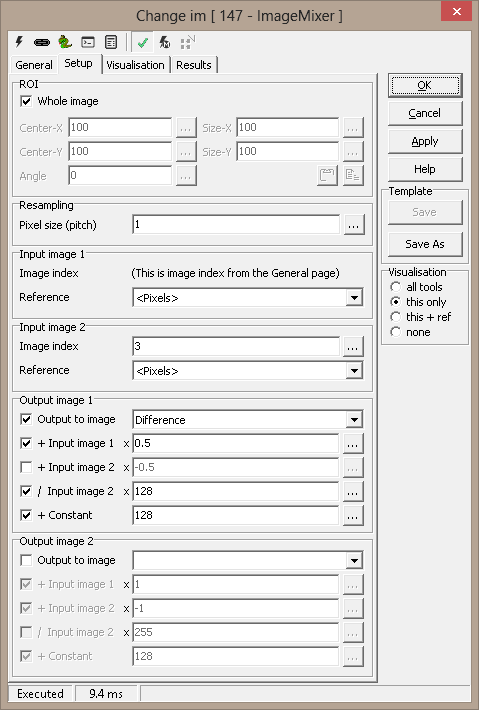
Visualisation
Results
|
StatusText |
|
|
Status |
|
|
AnalyzeTime |
|
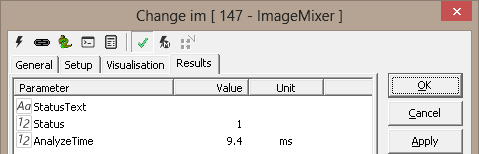
ExecuteCmd support - more
information
|
Command
|
Parameters
|
Return values
|
Comments
|
|
Set |
Object=ROI;Value=<point/polygon>
Object=ROI;Value=cx,cy,dx,dy |
ok,res
ok,res |
Sets the tool's ROI. See Copy/paste
ROIs for details. |
|
Get |
Object=ROI |
ok,<polygon> |
Current ROI as rectangular, closed polygon |
|