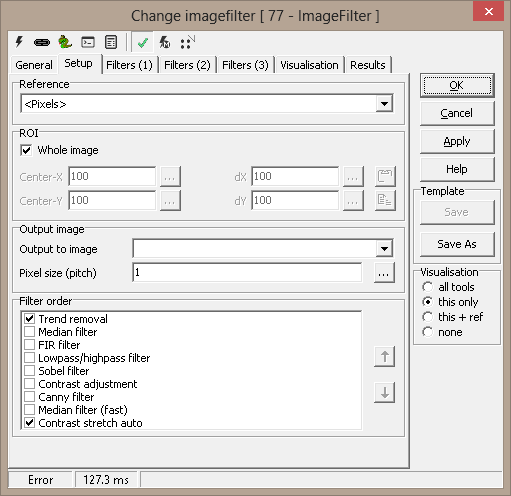
Filters (1)
.png)
Trend removal
The image trend is the overall, or background, intensity
variations. The image is subdivided into rectangles, and each rectangle is
analysed, attempting to extract the background. Two methods can be used:
- Mean value - simple, but not always effective
- Median/hybrid - the mean value of the Length middle pixel
values
The extracted values are used to fit a plane of grayscale values over the
image; by adjusting each pixel by the plane's height at its position, the
image is effectively evened out (1st order only).
Median filter
This is a simple percentile median done with a search window given by the length in
rows and columns. To guarantee an odd-numbered filter size (in x and y), the
input number is modified as specified. A value of 0 means filterlength of 1,
a value of 1 means filterlength 3 etc. The Percentile value specifies
which of the sorted values to output.
General FIR filter
You can type/paste filter coefficients in the edit rectangle. The
resulting filter size will be the number of rows times the largest number of
coefficients per line. To avoid shifts in the image, an odd number of rows
and columns must be used, as well as a symmetrical filter matrix (in both x
and y).
Scale and offset are multiplied/added after the FIR filter.
Filters (2)
.png)
Lowpass/highpass filter
This is a simple square lowpass FIR filter with equal coefficients. The
filter can be applied several times, and the result can be differentiated in
x or y direction (or both). To synthesise a highpass filter, lowpass values
are simply subtracted from the original values. NOTE: for this to be
possible, an odd number of coefficients ("smooth base") must be
specified. The lowpass and highpass results can then be combined by a
percentage.
Scale and offset are multiplied/added after the filter.
Sobel transform
The Sobel transform calculates gradients in the picture. For most
applications, the amplitude is used as the result, but the angle (or
direction) can also be used. Here, he circle (0-360 degrees) is represented
by the grayscale values 0-255.
Contrast adjustment
This is simply a multiply/add for all pixel values.
Filters (3)
.png)
Visualisation
Results