|
EasyMatrixCode is a Scorpion wrapper for the Euresys eVision
EasyMatrixCode ActiveX control.
The control is licensed separately, see http://www.euresys.com/
and requires a Euresys usb-dongle to run.
Note: This tool is legacy and are replaced with the free
STC-0006 Barcode and
STC-0009 DataMatrix.
When installing Scorpion it is required to select and install the EVision
module in the Scorpion Setup. The tool was originally based on eVision
Version 6.6. A compatible and complete set of files are installed when
installing Scorpion.
The tool will detect and report (presently) a single Data Matrix
code within the ROI.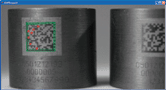
- Impressive robustness to noise, blur and distortion
- Rotation and flipping invariant
- Scaling up to a minimum size (min. cell 3x3 pixels)
- Contrast invariant
- ECC200, ECC000, ECC050, ECC080, ECC100 and ECC140 are supported
- Automatic compensation for illumination changes
- Print quality verification
Data Matrix codes are widely used for parcel
tracking and part identification in the semiconductor, pharmaceutical and
mechanical industries. EasyMatrixCode is a fully automatic reader of
2D Data Matrix codes. It recognizes a symbol of any size, contrast, location
and orientation in a single operation. Error detection and correction
algorithms are used to provide a faithful reading.
Typical performance figures:
- Logical sizes:
- 9x9, 11x11, 13x13, 15x15, 17x17, 19x19, 21x21, 23x23, 25x25,
27x27, 29x29, 31x31, 33x33, 35x35, 37x37, 39x39, 41x41, 43x43,
45x45, 47x47, 49x49,
- 10x10, 12x12, 14x14, 16x16, 18x18, 20x20, 22x22, 24x24, 26x26,
32x32, 36x36, 40x40, 44x44, 48x48, 52x52, 64x64, 72x72, 80x80,
88x88, 96x96, 104x104, 120x120, 132x132,
- 144x144, 8x18, 8x32, 12x26, 12x36, 16x36, 16x48
- Minimum quiet zone width: 1 module
- Minimum module size: 3 pixels
- Minimum contrast: 20%
Setup
Reference - Reference system selection
ROI (Region of interest)
- Use whole picture - only possible if the reference is trivial,
i.e., with no calibrator, perspective, rotation or scaling.
Position/size is ignored if this is checked.
- Center-X - x
- Center-Y - y
- dX - height
- dY - width
- Size - resampling of the incoming image to shrink/grow. Growing
the image may in certaing cases improve the matrix code detection.
Point & Click Clipboard Support
 The rectangular
ROI is defined by four points. The rectangular
ROI is defined by four points.

One point will change the center point.
More on Image Operations.
Visible result
- Include ECC family - display family name on screen
- Include code - display found code
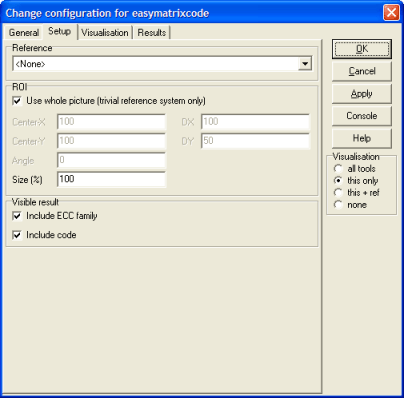
Results
|
Whole picture |
1: whole picture was searched; 0: specified ROI was used |
|
Trivial refsys |
1: reference system is trivial - whole picture may be used; 0: not
trivial - whole picture not available |
|
Family |
Found ECC family |
|
Code |
Found code |
|
Number of corrected errors |
Errors (bits) corrected by algorithm |
|
Logical width |
Code width in logical units |
|
Logical height |
Code height in logical units |
|
Flipped |
1: found code is flipped (mirrored); 0: not |
|
Overall grade |
Print quality; 4 - high qualify to 0 - low quality |
Visualisation
|
Code |
Text: family and/or code
|
|
Rect |
Not yet available
|
|
ROI |
Search area
|
ExecuteCmd support (see also executeCmd)
|
Command
|
Parameters
|
Return values
|
Comments
|
| Set |
Object=ROI;Value=<point/polygon> |
ok,res |
Sets
the tool's ROI. See Copy/paste
ROIs for details. |
| Get |
Object=ROI |
ok,<polygon> |
Current
ROI (angled rectangle). |
|