|
The component is used to read 2D Matrix codes
The
STC-0009-DataMatrix component is produced by Tordivel AS.
All rights reserved copyright 2011-2012
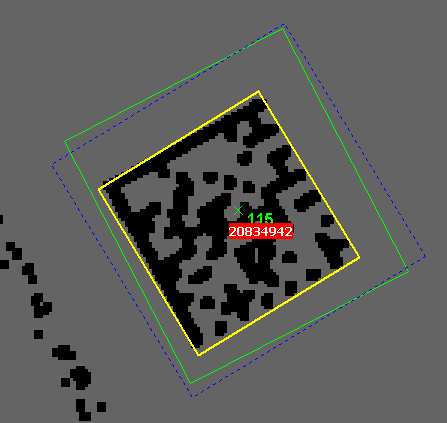
Setup
Reference
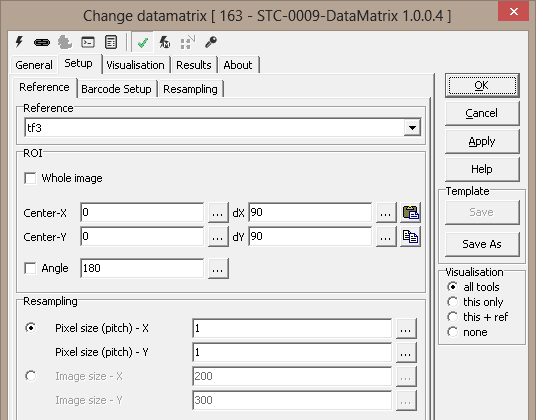
Barcode Setup
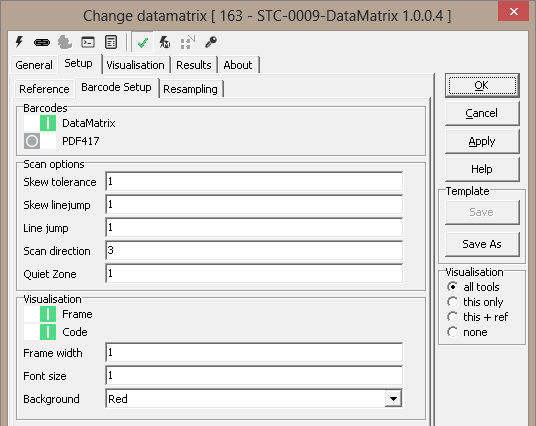
ScanDirection is a mask that controls the directions in
which the barcode reader will look for barcodes in an image, and is built
from the following values:
- 1 = Left to Right
- 2 = Top to Bottom
- 4 = Right To Left
- 8 = Bottom to Top 85
For example, a value of 5 (1 + 4) means that the reader will look for
barcode from left to right and right to left.
ScanDirection - Default value: 15
SkewLineJump works in a similar way to the LineJump
property, but only effects the phase of the scanning process concerned with
searching for skewed barcodes. It can be useful to set the 2 properties to
different values for reasons of performance.
SkewLineJump
-
Default value: 9
SkewTolerance controls the maximum angle from the
horizontal or vertical at which a barcode will be recognised by the toolkit.
The table below shows the possible values for this property along with the
approximate maximum angles:
- 0 = up to 5 degrees
- 1 = 13 degrees
- 2 = 21 degrees
- 3 = 29 degrees
- 4 = 37 degrees
- 5 = 45 degrees
SkewTolerance
- Default value: 0
The LineJump property controls the frequency with which
the toolkit samples scan lines as it moves through an image. Increasing the
value of the LineJump property will increase the speed at which an image is
processed but may decrease the read rate. The SkewLineJump property is used
in a similar way when searching for skewed barcodes.
LineJump
- Default value: 1
When the toolkit checks for a barcode on a
scan line in an image, it ignores those parts of the line that are not
preceded by the number of white pixels specified by QuietZoneSize.
When the property has a value of 0 then the quiet zone is calculated 1/10th
of the
value of the image resolution (e.g. 10 pixels in a 100 dpi image).
QuietZoneSize -
Default value: 0
|
Inputs to the Tool: |
| Inputs: |
1. Reference
2. Barcode Setup
- Barcodes
- Data Matrix
- PDF417
- Scan Options
- Skew Tolerance
- Skew Linejump
- Line Jump
- Scan Direction
- Quiet Zone
- Visualisation
- Frame
- Code
- Frame Width
- Font Size
- Background
|
| Uses Reference: |
Yes |
| Uses Image: |
Yes |
| |
|
Results
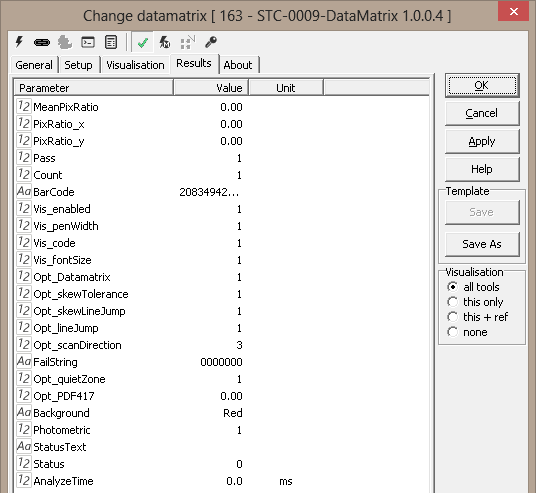
|
Outputs from the Tool: |
| Outputs: |
|
1 |
BarCode: |
Text
|
Decode
barcode |
|
2 |
Count |
Numeric |
Number of
barcodes in
image |
|
3 |
Pass |
Boolean |
Barcode
found |
|
4 |
StatusText: |
Text |
This is a
standard
output from
all Scorpion
tools and
describes
the
processing
status |
|
5 |
Status: |
Numeric |
This is a
standard
output from
all Scorpion
tools and
indicates
error/success
of the tool
processing.
1 indicates
success and
0 indicates
error. |
|
6 |
AnalyzeTime: |
Numeric |
This is a
standard
output from
all Scorpion
tools and
indicates
the time
taken by the
last
processing
operation of
this tool |
|
| Visualizations: |
- Show Code Frame
- Show Code
|
| Reference outputs: |
None |
| |
|
|
Templates: |
| Supports Templates: |
No |
| |
|
|
Profiles: |
| 1: |
STP-2011-0005 DataMatrix |
| |
|
|