|
The component is locate multiple 2D paths.
It is often used in 3D stereo vision to provide input to the component
LocatePaths3D.
In the image below four 2D paths are located.
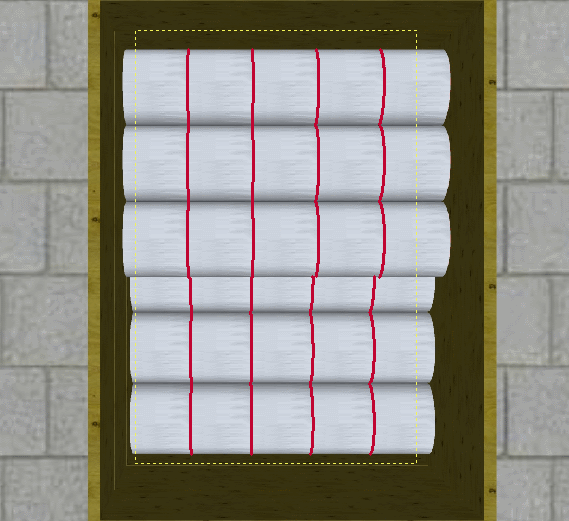
The
STC-0055-FindPaths2D component is produced by Tordivel AS.
All rights reserved copyright 2011-2013
Setup
Configuration
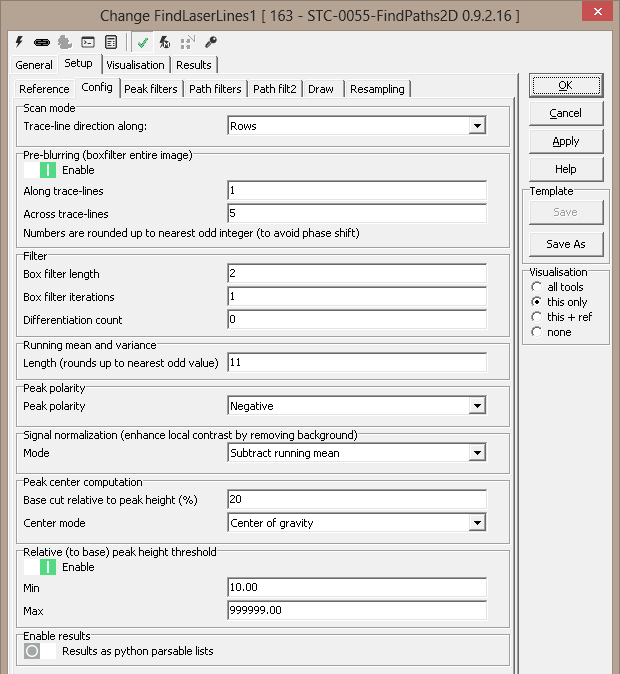
Constraints
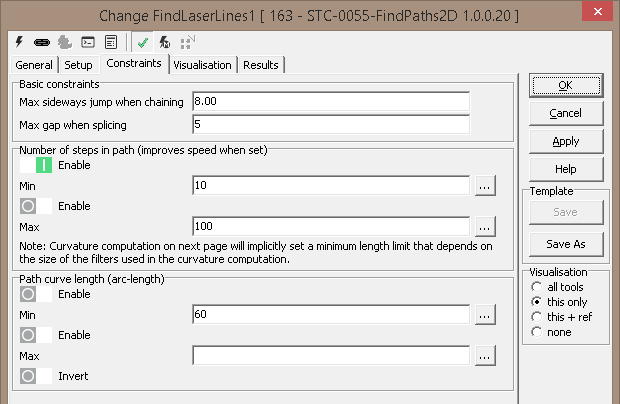
Setup
Peak Filters
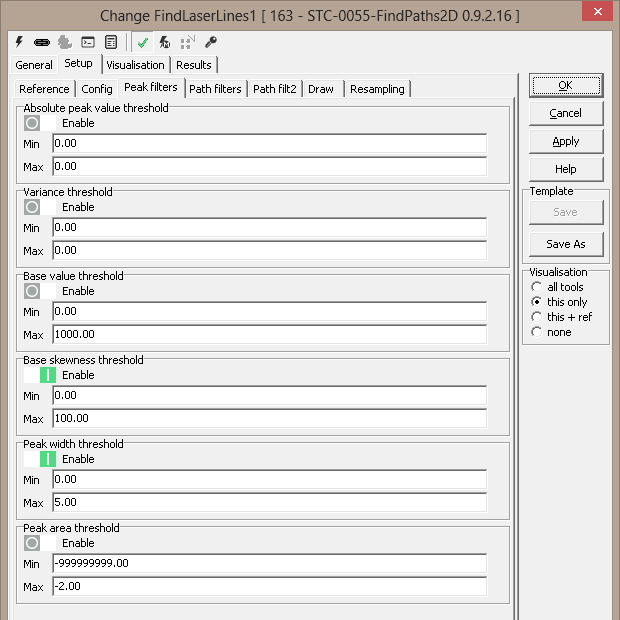
Path Filters
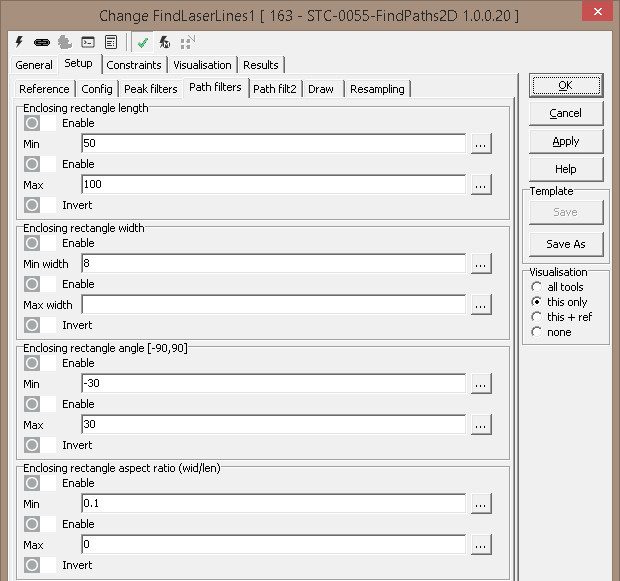
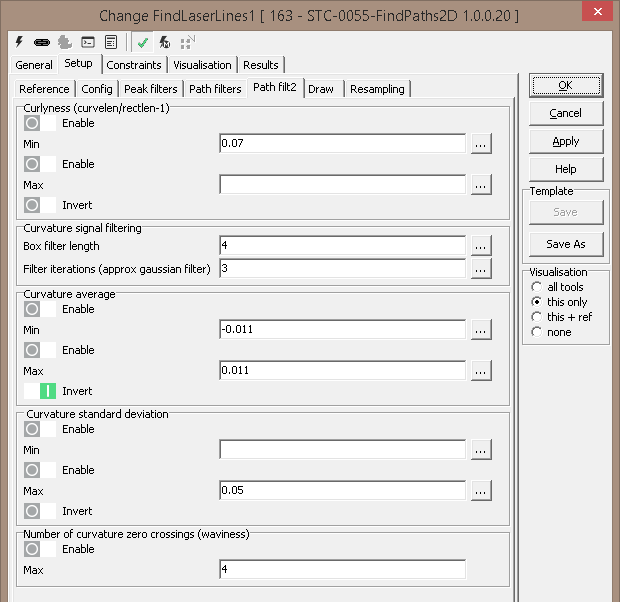
Draw
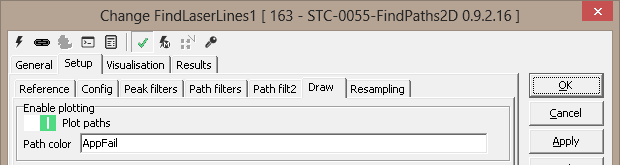
|
Inputs to the Tool: |
| Inputs: |
1. Scan Mode
- Trace-line direction along
2. Pre-blurring (boxfilter entire image)
- Along trace-lines
- Across trace-lines
3. Filter
- Box Filter length
- Box Filter iterations
- Differentiation count
4. Running mean and variance
- Length (rounds up to nearest odd value)
5. Peak Polarity
6. Signal Normalization (enhance local
contrast by removing background)
7. Peak Center Computation
- Base Cut relative to Peak Height (%)
- Center Mode
8. Relative (to base) Peak Height Threshold
- Min, Max
9. Results as Python Parsable Lists
10. Peak Filters
- Absolute Peak Value Threshold
- Variance Threshold
- Base Value Threshold
- Base Skewness Threshold
- Peak Width Threshold
- Peak Area Threshold
11. Path Filters
- Enclosing rectangle length
- Enclosing rectangle width
- Enclosing rectangle angle [-90.90]
- Enclosing rectangle aspect ratio (width/length)
- Curlyness (curvelen/rectlen-1)
- Curvature Signal Filtering
- Box Filter Length
- Filter Iterations (approx gaussian filter)
- Curvature Average
- Curvature Standard Deviation
- Number of curvature zero crossings (waviness)
12. Draw
- Plot Paths
- Path Color
13. Constraints
- Basic Constraints
- Max sideways jump when chaining
- Max gap when splicing
- Number of steps in path (improves speed when set)
- Min, max
- Note: The curvature computation on the next
page will implicitly set a minimum length
limit that depends on the size of the
filters used in the curvature computation.
- Path curve length (arc-length)
- Min, max
- Invert |
| Uses Reference: |
Yes |
| Uses Image: |
Uses image to draw upon |
| |
|
Results
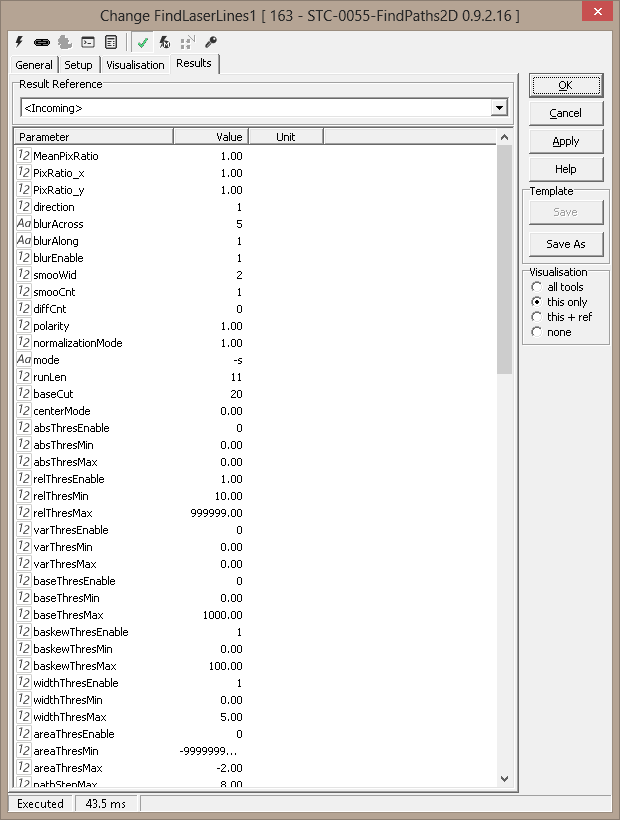
|
Outputs from the Tool: |
| Outputs: |
|
1 |
StatusText: |
Text |
This is a
standard
output from
all Scorpion
tools and
describes
the
processing
status |
|
2 |
Status: |
Numeric |
This is a
standard
output from
all Scorpion
tools and
indicates
error/success
of the tool
processing.
1 indicates
success and
0 indicates
error. |
|
3 |
AnalyzeTime: |
Numeric |
This is a
standard
output from
all Scorpion
tools and
indicates
the time
taken by the
last
processing
operation of
this tool |
|
| Visualizations: |
None |
| Reference outputs: |
None |
| |
|
|
Templates: |
| Supports Templates: |
No |
| |
|
|
Profiles: |
| 1: |
SDP-2012-0018 Pipe 3D Bin Picking |
|