|
The component is used to create 3D Paths from 2D paths or polygons. The
tool can also produce a 3D point cloud.
Image with 2D Paths
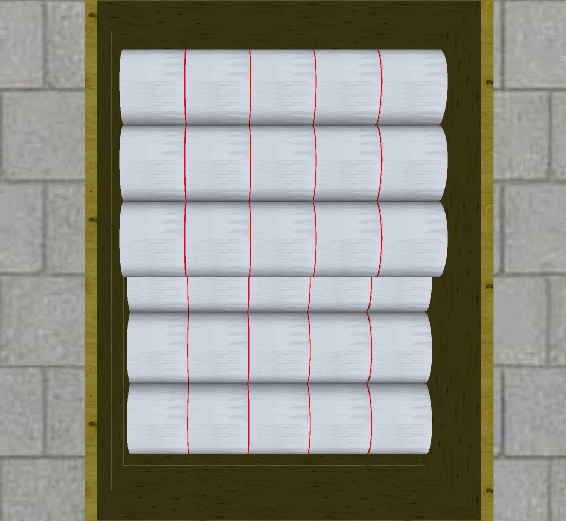
3D Paths in a 3D Image
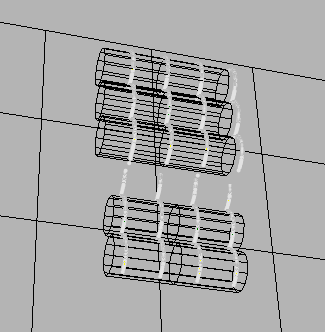
The
STC-0064-LocatePaths3D component is produced by Tordivel AS.
All rights reserved copyright 2011-2013
Setup
Cameras
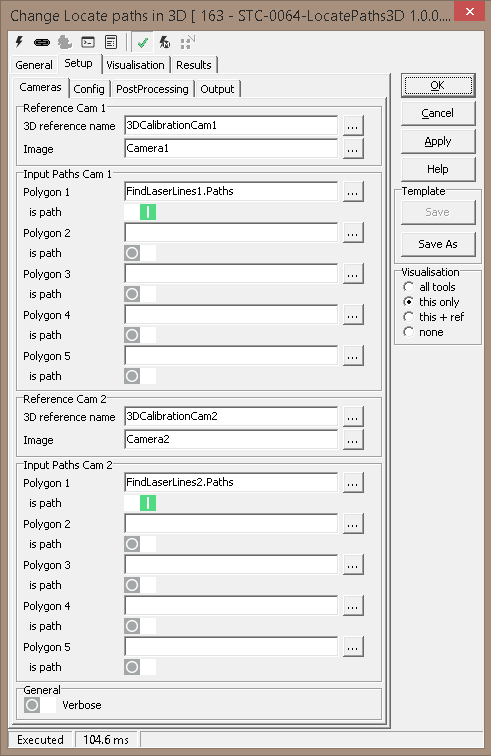
Configuration
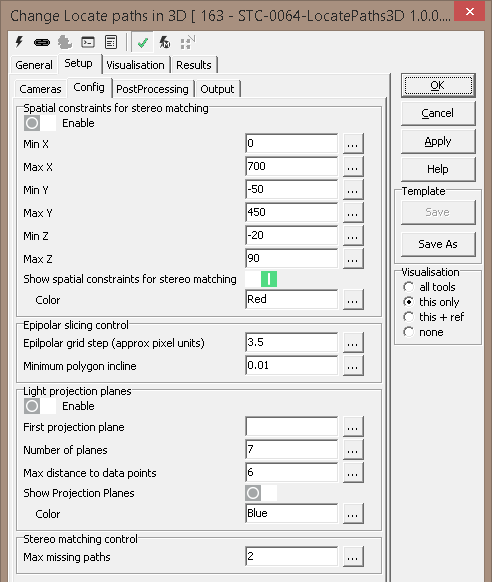
PostProcessing
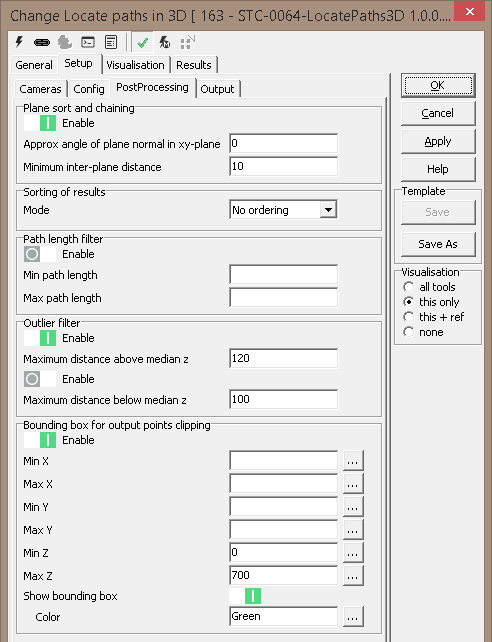
Output
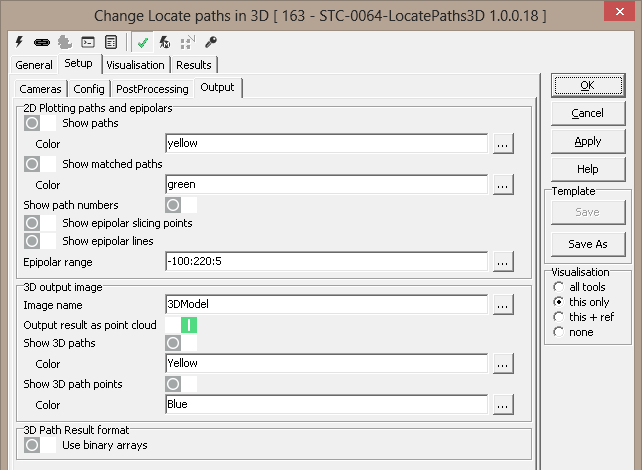
|
Inputs to the Tool: |
| Inputs: |
1. Cameras
- 3D Reference Name Cam 1, Cam 2
- Input Paths Cam 1, Cam 2
2. Configuration
- Spatial Constraints for Stereo Matching
- Min, Max - x,y,z
- Show Spatial Constraints for Stereo Matching
- Color
- Epipolar Slicing Control
- Epipolar Grid Step (approx pixel units)
- Minimum Polygon Incline
- Light Projection Planes
- First Projection Plane
- Number of Planes
- Max Distance to Data Points
- Show Projection Planes
- Color
- Stereo Matching Control
- Max Missing Paths
3. PostProcessing
- Plane Sort and Chaining
- Approx Angle of Plane Normal in xy-plane
- Minimum inter-plane distance
- Sorting of Results
- Path Length Filter
- Min, Max Path Length
- Outlier Filter
- Maximum distance above/below median z
- Bounding Box for Output Points Clipping
- Min, Max - X,Y,Z
- Show Bounding Box
- Color
4. Output
- 2D Plotting Paths and Epipolars
- Show paths
- Show matched paths
- Show path numbers
- Show epipolar slicing points
- Show epipolar lines
- Epipolar Range
- 3D Output Image
- Image name
- Output Result as Point Cloud
- Show 3D paths
- Show 3D path points
- 3D Path Result Format
- Use Binary Arrays |
| Uses Reference: |
Yes |
| Uses Image: |
Uses image to draw upon |
| |
|
Results
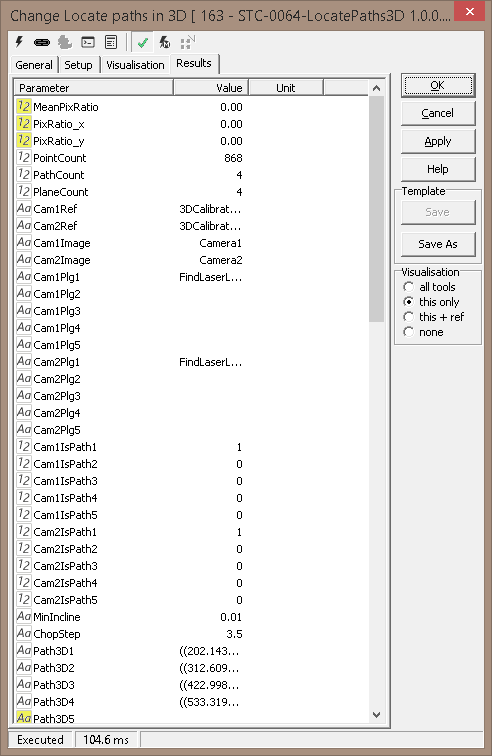
|
Outputs from the Tool: |
| Outputs: |
|
1 |
StatusText: |
Text |
This is a
standard
output from
all Scorpion
tools and
describes
the
processing
status |
|
2 |
Status: |
Numeric |
This is a
standard
output from
all Scorpion
tools and
indicates
error/success
of the tool
processing.
1 indicates
success and
0 indicates
error. |
|
3 |
AnalyzeTime: |
Numeric |
This is a
standard
output from
all Scorpion
tools and
indicates
the time
taken by the
last
processing
operation of
this tool |
|
| Visualizations: |
None |
| Reference outputs: |
None |
| |
|
|
Templates: |
| Supports Templates: |
No |
| |
|
|
Profiles: |
| 1: |
SDP-2012-0018 Pipe 3D Bin Picking |
| 2: |
SDP-2012-0019-3DPipePicking |
|